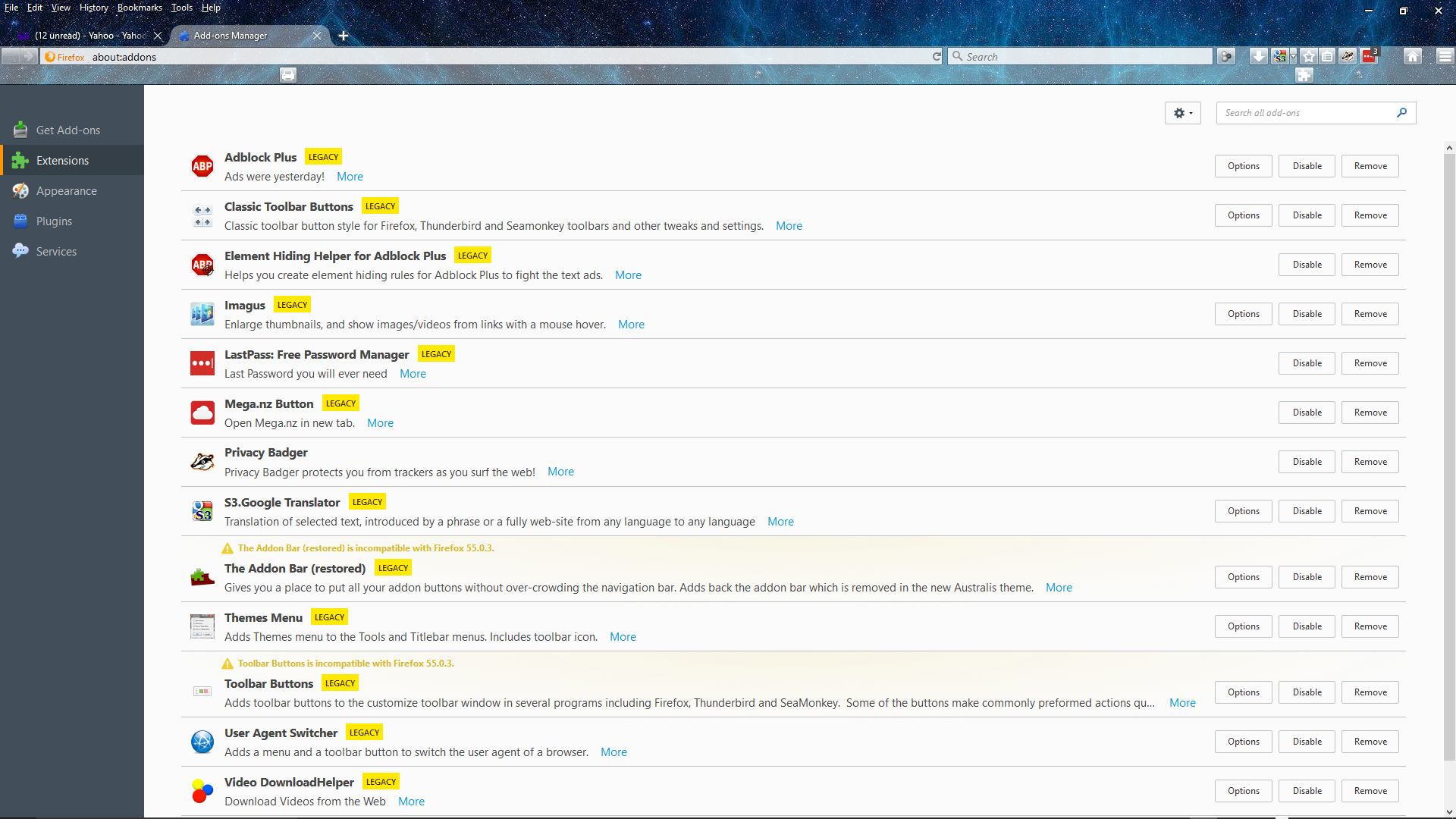ONCE AGAIN FIREFOX UPDATE COMPLETELY SCREWS ME
Yet another update that COMPLETELY disables all of my add-ons, making me waste ANOTHER 30 minutes fixing my Browser. Fuck you Firefox! I have been patient, and given FF every opportunity. FF ran great for me FOR YEARS, now every time there is an update I have to waste an hour trying to restore FF back to the way it was. I'm tired of it. Sad thing is that Mozilla could give a rats ass about a loyal users opinion. I'm about done here.....
All Replies (13)
Note: V55 has been giving users problems. Reinstall v54.
https://support.mozilla.org/en-US/kb/install-older-version-of-firefox?cache=no Be sure to read everything here.
If you still want to downgrade, look under; I still want to downgrade. Click the Directory of other versions and languages link. Look for the directory of the version that you want. But, remember that old versions may have security issues.
You should also check out Firefox; Extended Support Release https://www.mozilla.org/en-US/firefox/organizations/ https://www.mozilla.org/en-US/firefox/organizations/notes/ https://www.mozilla.org/en-US/firefox/organizations/system-requirements/
Maybe it's too late, but the next time you see this, could you capture this information:
What explanation is given on the Add-ons page for the extensions being disabled? In some cases, it may be a verification issue -- missing the Add-ons Team's digital signature -- while in other cases it may be more generally stated as a compatibility problem. If you do not see an issue when viewing the same extension's page on the Add-ons site, there may be some local data corruption issue.
Here is a screen shot. Not one addon is useful.
Everything on that list shows as being enabled.
The LEGACY badge indicates trouble on the horizon because Legacy extensions will not run in Firefox 57 or later. But that isn't fatal in Firefox 55; it's just FYI for the time being.
Two extensions say they are not compatible, which may indicate that they cannot work in multiprocess mode. Curiously, even those are enabled. But they don't work?
For LastPass, I think you need to use the beta version 4.1.62a until the regular version is updated: https://addons.mozilla.org/firefox/addon/lastpass-password-manager/versions/beta
The Addon Bar, and Toolbar buttons don't work. These are THE 2 add ons that make Firefox worth using in my world. And as far as I'm concerned the Toolbar buttons should be incorporated into Firefox by default I have used FF since 2008 and never had one problem with it until starting about 5 months ago. Now it seems to be an every day hassle.
Compatibility with older extensions is not going to improve in Firefox 56 or later. You may want to take Fred's suggestion to consider the Extended Support Release of Firefox 52. "ESR" was first created at the request of corporations that needed a lower pace of change for Firefox. It remains stable for 10+ months with only security updates. These days, anyone is free to use ESR and all Vista and XP users were switched automatically when the regular releases became incompatible.
https://www.mozilla.org/firefox/organizations/faq/
That should take you through late Spring, and then, well, who knows.
I really hate this new firefox. My old format is gone all my tabs are freaking on top and I hate it.
Hi inzaratha, are you still on the beta channel and got Firefox 57 today? Could you start a new question because this thread is about the Firefox 55 update from 8 weeks ago.
https://support.mozilla.org/questions/new/desktop/customize
As always, scroll down past suggestions to continue with the form.
Alternately, if you want to switch from beta to stable, you can install Firefox 55 (or 56, depending when it's posted) from here:
https://www.mozilla.org/firefox/all/
Your last thread you were using 32-bit; if you decide to switch to 64-bit, see this article: How to switch from 32-bit to 64-bit Firefox.
That would relieve the immediate pressure and give you another 6 weeks or so to look into replacing Legacy extensions.
Thanks I'll try that.
That solved the problem! My firefox is back to the way I like it! Thank you! I hope they make a way for us to keep or add ons for tabs on bottom and the square tabs in classic theme restorer in 57, I couldn't stand it without them immediately.
I am running an earlier version of firefox 64-bit in linuxmint, an ubuntu offshoot. I have no desire to change. Every time FF gets updated, they take away something I like, or else break one of my add-ons.
Here's how I stopped the updates:
1. I downloaded earlier versions of TBird and FF that work the way I want them to, then extracted the archives into special directories, and created shortcuts to start them. 2. In linuxmint update manager, I blacklisted updates for Firefox and Thunderbird. 3. In firefox I clicked the checkboxes not to update, but as soon as I checked which version I was running (because the original 5x one was still installed), it would update my old one!!!. GRRRR!!! I had to do this checking while disconnected from the internet.
Then I went to about.config, and fooled around with some of the settings:
app.update.auto FALSE (set when you click the checkbox, but ignored by ff when you click Help > About GRRRRRR!!!) app.update.enabled FALSE (ditto) app.update.silent false (this is the default) Then, just to be sure app.update.interval 999999999 (the absolute largest number that will fit in the field) app.update.url http://localhost (they can get the updates from the NULL directory on my machine) app.update.url.details http://localhost
For windoze users, I suspect some of these settings might be in the registry too. Make sure you nuke them there, too.
I'll probably get howls from the developers. Too bad they don't listen to the howls of users.
Hi harryg123, if you set
app.update.auto = false app.update.enabled = true
That's the same as selecting "Check for updates but let you choose to install them". In recent versions, the notification looks like the attached, and you can click Not Now.
If you open Help > About with this setting, Firefox will display a button indicating an update is available, but does not download it until you click the button.
In the past, a user reported that this deferral does not last forever and at some point Firefox will just go ahead and update. I guess I have never waited that long to see what happens.
harryg123 said
Here's how I stopped the updates: 1. I downloaded earlier versions of TBird and FF that work the way I want them to, then extracted the archives into special directories, and created shortcuts to start them. 2. In linuxmint update manager, I blacklisted updates for Firefox and Thunderbird. 3. In firefox I clicked the checkboxes not to update, but as soon as I checked which version I was running (because the original 5x one was still installed), it would update my old one!!!. GRRRR!!! I had to do this checking while disconnected from the internet. For windoze users, I suspect some of these settings might be in the registry too. Make sure you nuke them there, too.
Firefox installed from a package manager on Linux is not updated by Mozilla since they are third-party builds. Mozilla only provides updates to the Firefox builds from say mozilla.org or mozilla.org/firefox/all/
Firefox on Windows uses the Registry very little as it uses a Profile for settings whether on Linux, Mac OSX, or Windows. https://support.mozilla.org/en-US/kb/profiles-where-firefox-stores-user-data
The only supported versions with security updates is currently 56.0.2 and the Extended Support Release aka ESR 52.4.1. In two days the current will be 57.0 and 52.5.0 ESR.
Older versions of Firefox does not have the security fixes that are in current versions. https://www.mozilla.org/security/known-vulnerabilities/firefox/