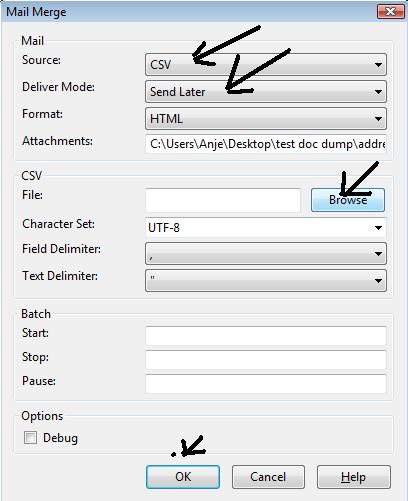thunderbird mail merge
How do you determine if a field in the csv file is blank? {{{{name}}|==|| . . . doesn't seem to work if {{name}} is blank but does seem to work is {{name}} is not blank. I can't get my head around this.
Izmjenjeno
All Replies (4)
Mail Merge is designed to add a personal touch to sending out one email to several people in an address book or csv file. Each email is created separately, so it only uses the 'TO' field. It would be expected that your contact would have a name in order to personalise it. Edit the *.csv file or address book contacts as required.
If you created the .csv file from the Thunderbird Address Books or directly use an Address book then {{Name}} would not exist.
Thunderbird uses {{First Name}} {{Last Name}} inserted into an email template to pick up both of those fields and auto insert the correct name when creating the email.
The {{Name}} or {{First Name}} {{Last Name}} has be the same as the column headers in the *.csv file. the *.csv file should be checked to ensure all data is correct for use.
Thanks Toad-Hall, I have been using the Mail Merge add-on successfully for over a year now. But I have only recently tried to use conditional variables and I'm experiencing some difficulty, particularly in determining whether a field is blank (empty) or not. I tried the following tests: 1. BlankCell {{{{BlankCell}}|*||is blank|not blank}} 2. NonBlankCell {{{{NonBlankCell}}|*||is blank|not blank}} where {{BlankCell}} is a header in the csv file for a column containing blank (i.e. empty) cells and {{NonBlankCell}} is a header in the same csv file for a column containing non-blank cells. What I found was that test 1 produced no result at all and test 2 produced the incorrect result, "NonBlankCell is blank". It seemed to me that the "*" operator was more appropriate than "==" that I originally tried; but alas...
The following works: {{Col. Hdg||is blank|not blank}} where "Col. Hdg" is the heading of a column in which cells may or may not be blank. This produces "is blank" or "not blank" depending on what is in each cell in the column. My thanks to Alexander Bergman who provided the solution.