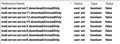Pop3 email not downloading after being read by IMAP on another device
I have Thunderbird 24.6.0 running on windows 8.
I use a number of email accounts setup using pop3. They all access different accounts hosted on the same server.
I also access these accounts using IMAP on mobile devices to keep an eye on email while out of the office.
In the past few weeks I have noticed that emails I have read on IMAP have not been collected by the POP3 on Thunderbird.
Initially, this seemed to be with only one account, so I deleted that account from thunderbird, cleared all the .msf files, disabled all the plugins, deleted all emails left on the server (pop3 is set to leave them for 14 days) and then re-setup that account.
It then seemed to behave for a week.
Now, I am seeing that problem across a couple of accounts.
Firstly, I don't know if the problem is Thunderbird, the mail server, or the IMAP client that I am running on Android (Aqua-Mail) but if I read an email in Aqua-Mail, if i then look at webmail it is still set as UNSEEN on webmail, which surely means that Thunderbird should pick it up...
How would I start investigating.?
All Replies (4)
Is the email still in the Inbox in webmail?
Pop mail accounts access the Inbox only and download anything that has not been previously downloaded. So the email must still be in the webmail account Inbox for Pop mail account to see it.
However, please check settings.
Tools > Options > Advanced > General tab or menu icon > Options > Options > Advnaced > General tab
click on 'Confog Editor' button it will tell you to be careful :)
In top search type: unread look for lines: mail.server.server1.downloadUnreadOnly; Value = false mail.server.server1.keepUnreadOnly; Value = false
there may be other similar lines where the server number is different. Is the Value: 'false' or 'true' ? If it is 'true' double click on line to toggle to 'false' close config editor - top right X click on OK to save changes.
Click on 'Get all new messages' from the 'Get Messages' drop down selection.
Modified
Hi Toad-Hall
Thanks for your reply.
Yes, the email is still in the inbox in webmail and status=UNSEEN
I've checked the advanced options - checked that the problem account points to server1 in there too "mail.account.account1.server" = "server1" and both values for server1 are set to false already.
What mail server, this sounds like Google and their recent messages rubbish
No, running on a Centos VPS