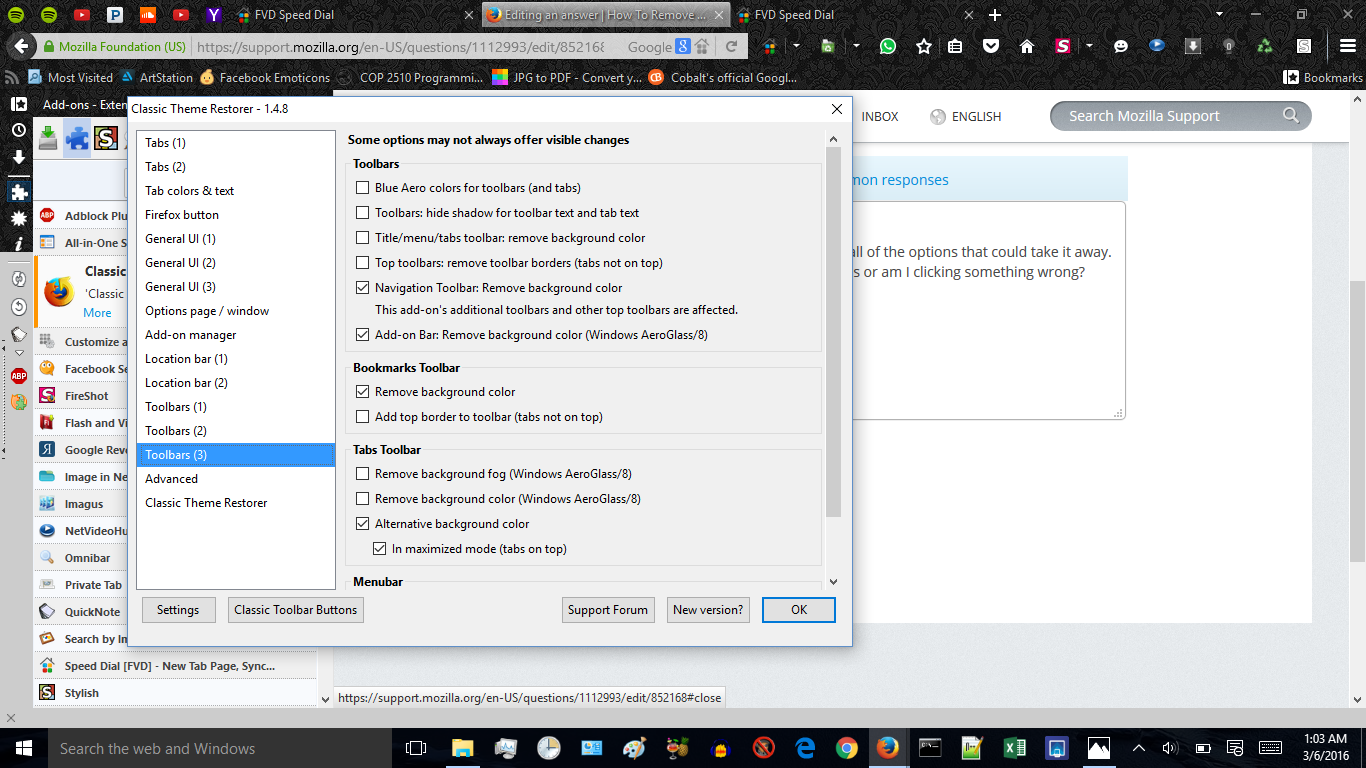How To Remove Tab Color?
Hi, I noticed recently that on my tab bar when I install a new theme the tab bars would show the "true" color/pattern of the theme while the tab body has this haze over the rest of the theme, making the colors not to match.
I believe I checked my extensions to see if I had this option turned on somewhere and I didn't find it. Does someone know anything about this? Thank you.
Modified
Chosen solution
Try the CTR extension to see if that works with your theme.
Look at the setting(s) in the CTR Options/Preferences here:
- CTR Options > Toolbars (3)
All Replies (2)
Chosen Solution
Try the CTR extension to see if that works with your theme.
Look at the setting(s) in the CTR Options/Preferences here:
- CTR Options > Toolbars (3)
SUCCESS! Thank you, that extension was more than what I was looking for. Not only could I remove that background color, I could customize other appearances too and I am still experimenting. Thank you so much and thanks to this developer too "by extension" haha.
Modified