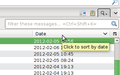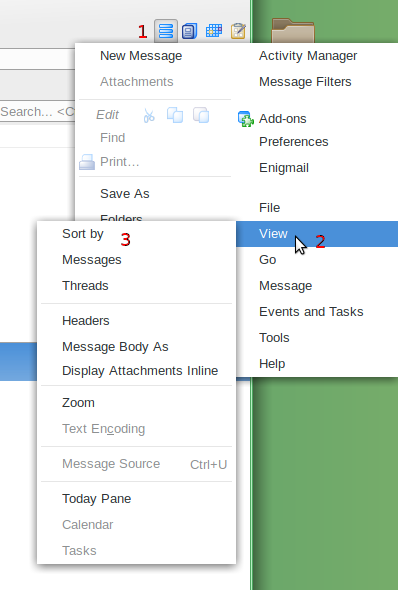my second problem is that my new e-mails are coming in at the bottom of the e-mail page instead of at the top
Why would my new e-mails all of a sudden start showing up at the bottom of the e-mail list. If it was set up so that the bottom of the e-mail page showed, that would be different but the bottom half of the page is covered with the unneeded thunderbird screen.
All Replies (8)
lorrettathir said
Why would my new e-mails all of a sudden start showing up at the bottom of the e-mail list. If it was set up so that the bottom of the e-mail page showed, that would be different but the bottom half of the page is covered with the unneeded thunderbird screen.
You can set the sort order as you want it. Either click on column headings such as "Date", or use the menu: View|Sort By and select Date, Descending and Unthreaded.
F8 should toggle the "unneeded" Message Pane off and on. Unneeded? If you don't use it you have missed a valuable way to reduce mouse clickings.
It's not unusual for settings in Thunderbird to change spontaneously. I suggest you get the hang of using these options; i often change the view settings to help find or organize messages.
When I had this set when it was set up for me, I expected it to stay that way as I am not familiar with computers. I have no idea what you mean by use the menu to view/sort by or where it even is. Settings that are set for a reason should never be changed spontaneously by the server.
Thunderbird is client software running on your computer. There is no server. You configure and maintain it. That is why it is called a PC. Personal Computer. It is up to you to have some basic knowledge on how things work. If you click on any column header Thunderbird will sort on that column. Click that same header a second time to reverse the sort. A small pointer will appear on the header used for sorting and point in the direction of the sort. Click DATE to sort by date. Click DATE again if you want the order reversed.
I had windows before without a problem of things getting changed that had been set up. I was told that thunderbird was a very easy program to use . If I can't even find the header you are talking about it is rather hard for me to click on it. I had this (client software) professionally set up by a reputable programmer but I am sure sorry that I ever changed from windows. A helpful answer to me would be a diagram or explanation of where this column is that you are talking about that got changed without me knowing.
Since you do not seem to know the difference between an operating system, Windows, and an email client, Thunderbird, I suggest you hire more professional help.
and I would suggest that mozzilla stop changing things that I have a paid for professional help to set up the way I like it.!!!!!!!!!!!!!!!!!!!!!!!!!!!!!!!!!!!!
Posts like this make me sad and a little angry. Computers are not supposed to be arcane and need inside knowledge to use. But fads in design and layout make some functions harder to see and access.
The whole point of a system such as Windows (and Windows is only one of several) is that there is consistency; the same few types of controls appear in each and every application you use, so once you have learnt this fairly modest repertoire, what you have learned in one program will apply to others.
In this case, places where you see lists, such as messages in Thunderbird, files in your file explorer, files in file browser windows that appear when you ask a program to open a file, the information can be arranged in columns and at the top of each column is some text that tells you what is in that column. This text is usually a button and clicking it will re-arrange the view, sorted by that column. And if you ever click one of these buttons by mistake, then you will lose your precious sorting order, so it's in your interest to understand how to restore it..
Files aren't always presented in columns; you can usually change the view between icons, short text descriptions (just the name) and long text descriptions (name, size, date last modified etc). None of these views is perfect, and at different times, and for different purposes, I might change the view or the sorting order to help find what I am looking for.
No-one should feel they need to pay to have this set up for them; these are all tools for your benefit and there is no single "best" arrangement. That's why I and others would advocate you learning about these things and taking control of them.
So to sort your messages by date, click where it says Date. Click again to sort by date in the reverse order. But you could sort by sender to find a message when you know who sent it, or you could sort by attachment status if you are looking for a message with an attachment, and so on.
There are more sophisticated options open to you via the menu. If you don't have the menu, please consider enabling it, as it is your gateway to most of the capabilities of Thunderbird. In this case, you can find these options in the newer three-bar "hamburger" menu too.