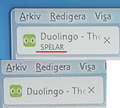Is it possible to not get the "Playing" up in the window, when sound is playing?
Hi! I do Duolingo on a daily basis. Many/most of the tasks comes with audio, and then... the tab changes size - to show a "Playing". A short time after the sound has stopped, it will change back. I react every time, and it is very disturbing. I really don't need to have such information in the tab/window, because I usually/always hear when Firefox is presenting sounds. I want to find somewhere to turn that "notification" off. Is that possible?
All Replies (4)
It looks like our bug 1716661.
To disable this annoying “feature”, go to about:config in a new tab and set the preference browser.uidensity to 1. As an additional benefit, your menus will have a reasonable padding and proper sizing again. Enjoy this setting before they remove it!
Modified
This is affected by the Density settings as selected on the Customize page.
- in Compact mode you only see the sound playing icon and not the website favicon
- in Normal mode you see the favicon by default and the sound playing icon on hover
there is a secondary line that shows the 'playing' or 'muted' state since the icon is hidden by default
It was fixed for me "yesterday", after an update of Firefox: " Darkspirit
Updated • 14 hours ago Status: UNCONFIRMED → RESOLVED Type: enhancement → defect Closed: 14 hours ago Resolution: --- → DUPLICATE See Also: 1714276, 1704404 → Duplicate of bug: 1714276 " Right after that, it was gone.