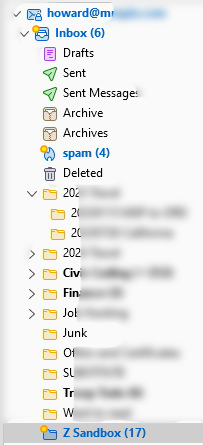Junk mail not working as expected
I have an IMAP setup with Inbox, Spam plus various other folders, one of which is Sandbox. I used email filtering to move emails from unknown senders to the Sandbox after Junk filtering. I have also added the Junk button to the mail tool bar.
When I look in my Spam folder, I will see multiple emails. Some of which have been marked Spam and others have not be so marked. When I select multiple emails and press the Junk button on the menu bar, if just one of the selected emails is already marked junk, the emails will be moved to either my Inbox or Sandbox rather than being deleted, which is what I expected.
All Replies (2)
Who is your mail provider? Which Sandbox ?
The mail server is from my website which is hosted by Hostgator.
Z Sandbox is just the name of a folder where I send mail from unknown recipients.