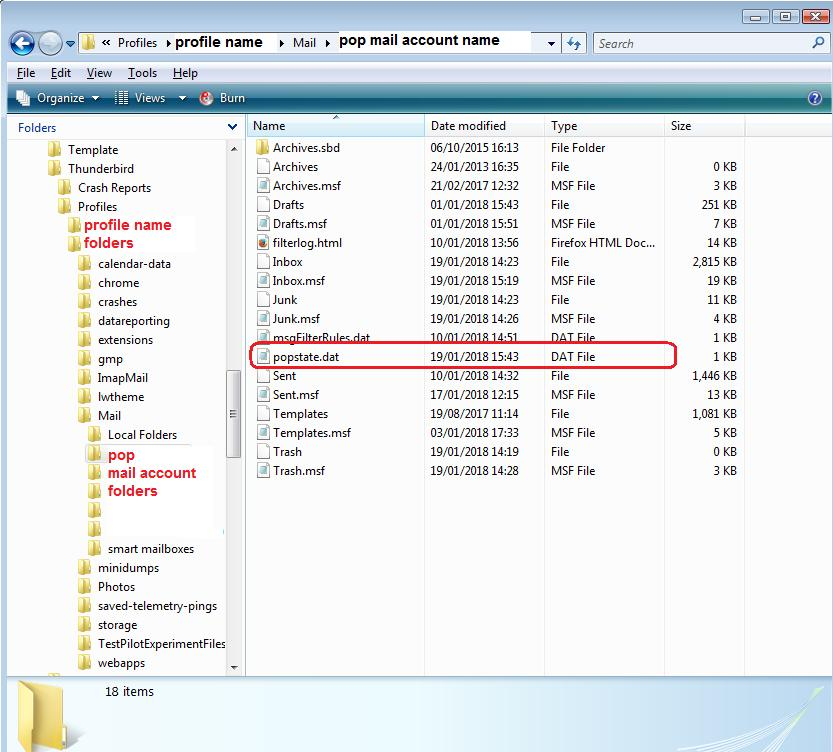INBOX INUNDATED
My inbox is a mess. It's suddenly full of emails I've deleted, emails moved from folders back into my inbox, duplicated emails and hundreds of junk emails. I recently did an update and now this.
Chosen solution
Is this a Pop mail account? It sounds like the 'popstate.dat' file got deleted or renamed or was corrupted and a new one created.
'popstate.dat' file keeps a record of all emails download so it does not download again. In your case, it sounds like a new one was created for some unknown reason and therefore Thunderbird had no knowledge on what had been previously download. It contacted server Inbox and downloaded everything that was in the server Inbox.
This would mean you see emails you had moved to other folders or deleted and never deleted off the server etc.
One of the main reasons for a popstate.dat file being recreated is caused by the Anti-Virus program. Maybe your anti-virus had tried to scan the 'popstate.dat' file and tried to fix it and ended up corrupting it or deleted it.
I have set my Anti-Virus to never scan the Thunderbird profile folders or it's files etc. I have never had a problem.
In pop account, Account Settings > Server Settings have you selected to delete off server when you delete emails? Do you compact the Inbox on a regular basis? Sometimes I've discovered you need to do that before it is properly removed off server.
Another method which is useful is to logon to webmail account and create a folder, then move all emails which have been downloaded out of the Inbox and into that newly created folder. This means if you get an issue with 'popstate.dat', it will not download all those emails because they are not in the Inbox. It also means if you need to get a full download for some reason, you can put emails back in Inbox, delete the popstate.dat file (must exit Thunderbird before you do that) and get a fresh download.
This will not help you sort out stuff but it will help to prevent an unwanted mass download if some thing goes wrong in the future.
The popstate.dat file is stored in the pop mail account name folder in profile:
- C://Users/<User name>/Appdata/Roaming/Thunderbird/Profiles/<profile name>/Mail/<pop account name>
You could check that location to see if there is more than one 'popstate.dat' file, maybe one with a number. Example image below.
You could also check your Anti-Virus to see if it quarrantined anything. Although if it tried to do something to that popstate.dat file, it would have just got corrupted.
Read this answer in context 👍 1All Replies (6)
Updated to which version?
It's version 102.15.0. This has happened occasionally over the years and takes ages to rectify.
Who is you mail provider?
Optus. They can't do anything about it and there's nothing wrong with the Webmail. It seems to be a Thunderbird issue exclusively.
Chosen Solution
Is this a Pop mail account? It sounds like the 'popstate.dat' file got deleted or renamed or was corrupted and a new one created.
'popstate.dat' file keeps a record of all emails download so it does not download again. In your case, it sounds like a new one was created for some unknown reason and therefore Thunderbird had no knowledge on what had been previously download. It contacted server Inbox and downloaded everything that was in the server Inbox.
This would mean you see emails you had moved to other folders or deleted and never deleted off the server etc.
One of the main reasons for a popstate.dat file being recreated is caused by the Anti-Virus program. Maybe your anti-virus had tried to scan the 'popstate.dat' file and tried to fix it and ended up corrupting it or deleted it.
I have set my Anti-Virus to never scan the Thunderbird profile folders or it's files etc. I have never had a problem.
In pop account, Account Settings > Server Settings have you selected to delete off server when you delete emails? Do you compact the Inbox on a regular basis? Sometimes I've discovered you need to do that before it is properly removed off server.
Another method which is useful is to logon to webmail account and create a folder, then move all emails which have been downloaded out of the Inbox and into that newly created folder. This means if you get an issue with 'popstate.dat', it will not download all those emails because they are not in the Inbox. It also means if you need to get a full download for some reason, you can put emails back in Inbox, delete the popstate.dat file (must exit Thunderbird before you do that) and get a fresh download.
This will not help you sort out stuff but it will help to prevent an unwanted mass download if some thing goes wrong in the future.
The popstate.dat file is stored in the pop mail account name folder in profile:
- C://Users/<User name>/Appdata/Roaming/Thunderbird/Profiles/<profile name>/Mail/<pop account name>
You could check that location to see if there is more than one 'popstate.dat' file, maybe one with a number. Example image below.
You could also check your Anti-Virus to see if it quarrantined anything. Although if it tried to do something to that popstate.dat file, it would have just got corrupted.
Thank you, mate. Very comprehensive. Much appreciated.