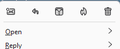Deleting messages from Thunderbird email
Normally I have been able to right click on an email in the main Thunderbird window, and then select an option to delete the email. For some reason I am no longer able to do this. It appears that the right click menu has changed and the delete email option has been removed. I am able to select an email and then delete it by pressing the delete button on my keyboard, but I would rather achieve the deletion using my mouse alone (ie not having to use the keyboard). I am running Thunderbird on my Windows 10 laptop. Thanks in advance, Chris Waddingham chris.waddingham@mail.com or g.chris.waddingham@gmail.com
All Replies (1)
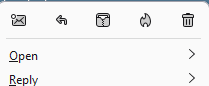
Did you miss the row at the top with the shortcut icons? The last being delete.