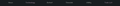Fixing inconsistent font rendering?
So Firefox seems to be be rendering fonts inconsistently for some reason. On the attached image, the second and final words are rendered properly, the rest seem to have some sort of blur behind them for no apparent reason. Turning off hardware acceleration fixes the issue but breaks entire webpages, so it doesn't seem to be a viable solution either. How should I try and fix this?
Thanks for your time!
Alle Antworten (5)
You can try to disable OMTC and leave hardware acceleration in Firefox enabled.
- about:config page: layers.offmainthreadcomposition.enabled = false
cor-el said
You can try to disable OMTC and leave hardware acceleration in Firefox enabled.
- about:config page: layers.offmainthreadcomposition.enabled = false
Unfortunately that didn't work, it didn't have any effect at all really.
Did you check if there is an update for your graphics display driver?
You may have zoomed web page(s) by accident. Reset the page zoom on pages that cause problems.
- View > Zoom > Reset (Ctrl/Command+0 (zero))
cor-el said
Did you check if there is an update for your graphics display driver? You may have zoomed web page(s) by accident. Reset the page zoom on pages that cause problems.
- View > Zoom > Reset (Ctrl/Command+0 (zero))
Graphics drivers updated (weren't entirely up to date before) and zoom was reset, still no change. Strangely enough, disabling hardware acceleration fixes the text on the page itself but disrupts the text in the tab sections of the browser.
Would anyone know other potential solutions?