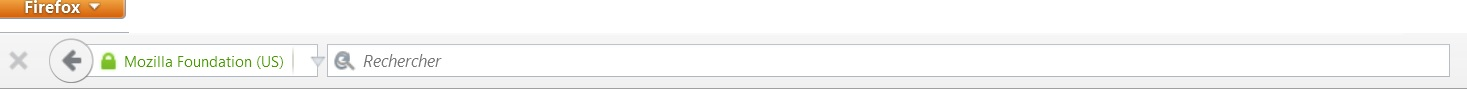taille barre de recherche
hello
fr: il faudrait personnaliser la taille de la barre de recherche. Elle est tellement grande que la barre d'adresse est toute petite et je ne peux même plus cliquer sur l'adresse pour la copier. En fait j'ai supprimée la barre de recherche et je tape dorénavant mes recherches directement dans la barre d'adresse
en: adress bar is too small to select the adress and copy it. How to change the siez?
Ausgewählte Lösung
Bonjour.
You can place the mouse pointer between the location bar and the search bar and it will become a resize icon that you can drag right or left with the left mouse button pressed to change the relative width of the two bars. Note that if you place the mouse pointer between the location bar and the search bar then the mouse pointer will change to a resize pointer that allows to change the width of the location and search bar by moving the mouse left or right. The total size stays the same and only the relative sizes change. You need to do that in normal mode (i.e. not in Customize mode).
Diese Antwort im Kontext lesen 👍 2Alle Antworten (1)
Ausgewählte Lösung
Bonjour.
You can place the mouse pointer between the location bar and the search bar and it will become a resize icon that you can drag right or left with the left mouse button pressed to change the relative width of the two bars. Note that if you place the mouse pointer between the location bar and the search bar then the mouse pointer will change to a resize pointer that allows to change the width of the location and search bar by moving the mouse left or right. The total size stays the same and only the relative sizes change. You need to do that in normal mode (i.e. not in Customize mode).