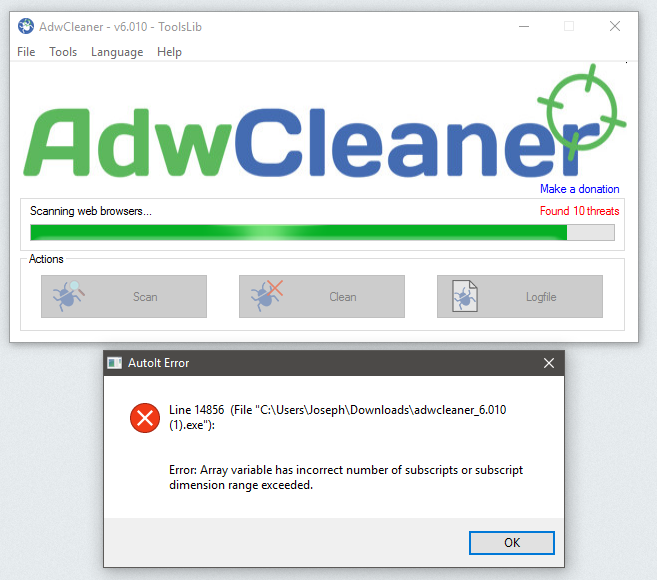Can't get rid of viceice malware
I can't seem to get rid of the viceice.com malware homepage/search engine. I've tried reinstalling Firefox (checked that the install folder was empty beforehand, with hidden files visible) have deleted a fake taskmgr.exe that seemed to have something to do with viceice, it's not in programs and features (would be too easy...) and trying to change the search engine and homepage does nothing as it's always reset the next time I open Firefox. I tried having a look in %appdata% but that didn't yield any results after deleting an entry malwarebytes believed to be fraudulent. I've tried scanning with Malwarebytes, Avira, and Windows Defender with no luck.
If it helps, Firefox always starts with a box coming up, saying that it's 'checking my add-ons for compatibility with this version of Firefox' but there's no add-ons in the menu that are fraudulent. It then prompts to be my default browser, which I always select 'No' and 'Never ask me again' to, but that doesn't stop it from coming up. Hopefully that narrows it down. I'd really rather not have to reset my computer.
Alle Antworten (4)
Check these links; https://www.bing.com/search?q=viceice.com%20malware&pc=MOZI
I tried both links, which recommend using AdwCleaner, which doesn't seem to work. An error message pops up. Any advice?
I tried everything else suggested on the webpages, with no luck.
Maybe it is blocking AdwCleaner.
Try with the other steps recommended in the malware tips article. If necessary follow their suggestion to post on their forum
If you would like help with any of these fixes, you can ask for free malware removal support in the Malware Removal Assistance forum. In this support forum, https://malwaretips.com/forums/malware-removal-assistance.10/ a trained staff member will help you clean-up your machine by using advanced tools.
If you do so please let us have the link to your forum post over there on malwaretips.