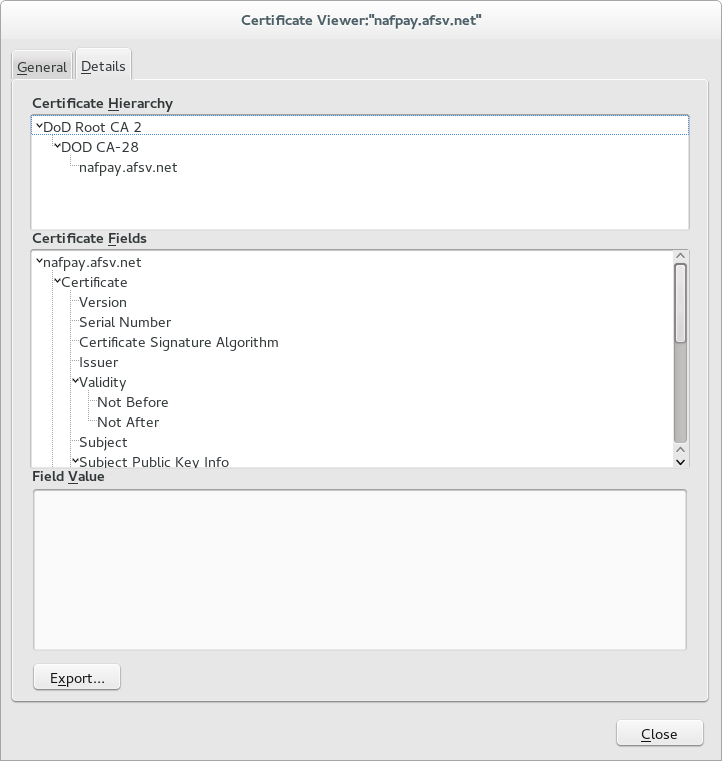How do I add a website with Secure Website Certificate issues?
I am getting error message:Secure Connection Failed. The connection to the server was reset while the page was loading.
The page you are trying to view cannot be shown because the authenticity of the received data could not be verified. Please contact the website owners to inform them of this problem.
We have been using this website for years, very important to us as it contains information we must get. We have had certificates issues before but were able to add it with exception. Up until today, no problems. Now we can't get in. And we need access . I've searched your information library but I am not getting the "advanced" box or given the option to add the exception. Please can you help? I don't have a lot of computer savvy so go easy on the explanation. :-)
Alle Antworten (6)
We understand that there is an error page for a website you are trying to access that's titled "Your connection is not secure". The articles What do the security warning codes mean? and Secure connection failed and Firefox did not connect include steps you can follow.
However it seems a little more troubleshooting is needed to help resolve this thread. Follow the steps below to collect the Certificate Error troubleshooting information.
Note: Please be aware that the certificate keychain may or may not be unique. If this is a self-signed certificate please take note to remove the information below "--BEGIN CERTIFICATE"
- From the error page pictured below look for the error message.
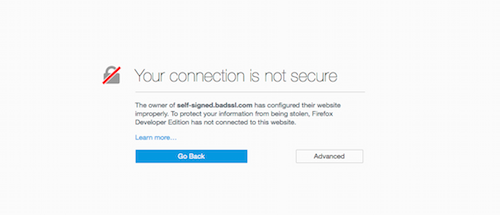
- Click on the "Advanced" button and it will show the error link.
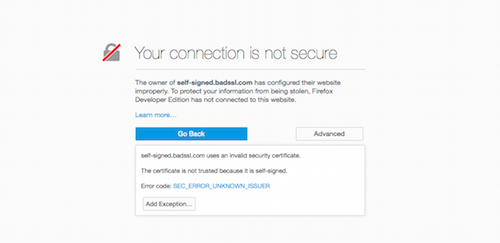
- Click on the error link and you will be taken to a page that you can copy the error text to the clipboard. The image below has blocked out the certificate for this example.
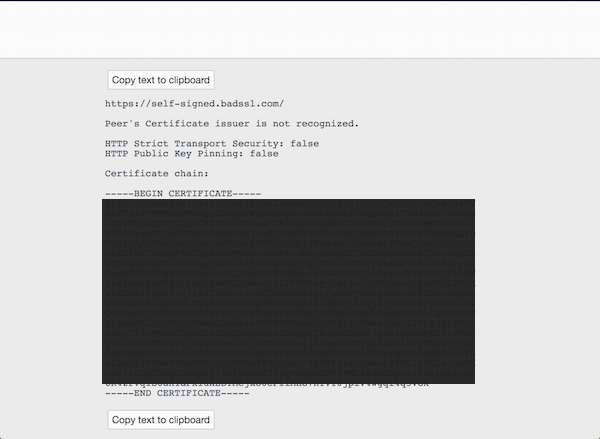
Other resources to compare errors: https://badssl.com/
If you can't inspect the certificate via "Add Exception" then try this:
Open the "Add Security Exception" window by pasting this chrome URL in the Firefox location/address bar and check the certificate:
- chrome://pippki/content/exceptionDialog.xul
In the location field of this window type or paste the URL of the website with the https:// protocol prefix (https://xxx.xxx).
- retrieve the certificate via the "Get certificate" button
- click the "View..." button to inspect the certificate in the Certificate Viewer
You can inspect details like the issuer and the certificate chain in the Details tab of the Certificate Viewer. Check who is the issuer of the certificate. If necessary then please attach a screenshot that shows the Certificate Viewer with the issuer.
Prestontoborg: That doesn't work because I don't get the "advanced" box. Please see attached screenshot.
Col-el: That didn't work either. Please see attached screenshot.
You need to install the DoD certificates (both root and intermediate certificates) in Firefox because the nafpay.afsv.net uses DoD Root CA 2 and DOD CA-28.
See:
Geändert am
col-el Thank you so much for trying to help us. Unfortunately, The instructions are way above and beyond my computer knowledge. We will contact our overworked and stressed but computer literate SIL to see if he can squeeze out some time to come work the instructions you sent. Again - Thank You!!!
TO Cor-el and Prestontoborg: Wanted again to say thanks for trying to help! We have just found out that the system is down and has been down since last week. No one has been able to get to it. We found out from a supervisor a few minutes ago. I even emailed the webmaster looking for help - they didn't even bother to respond. Again - thank you and Happy Holidays!