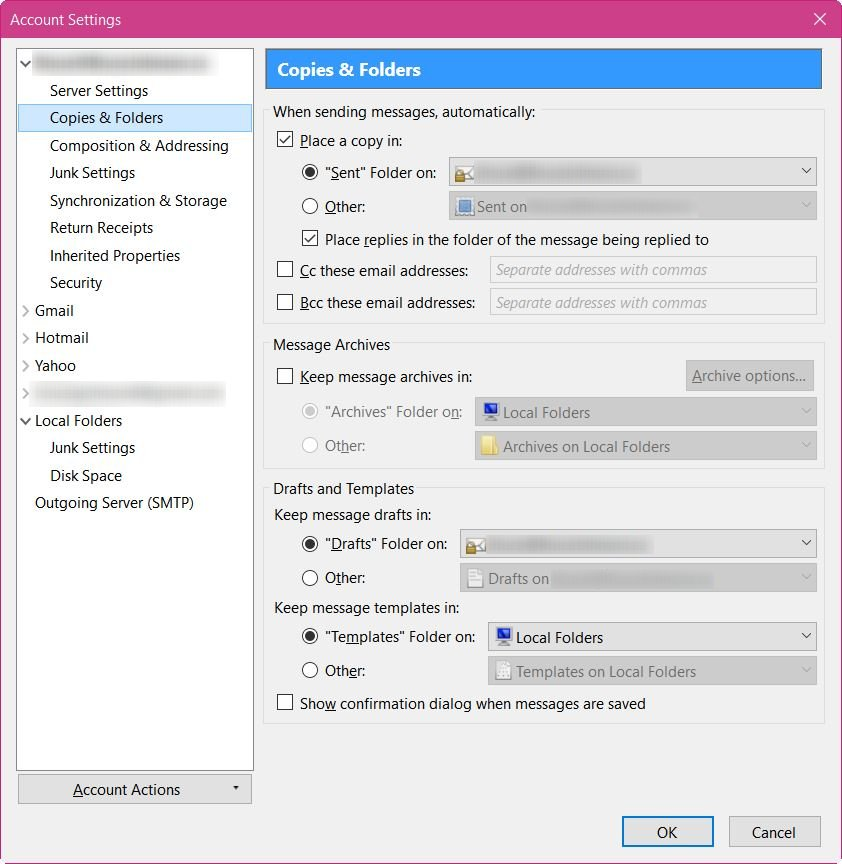How do i stop contacts from being entered into email when i click write or forward...anyhelp?
Some time ago I added this, now I cant find how to change it back.......When I click write or forward or reply some of my contacts are automaticlly entered in to the new mail. I want to stop that from happening so when I click write there are no contacts added to the new mail until I add them. A big thanks in advance
Ausgewählte Lösung
Do you mean that those contacts are automatically added as CC or BCC?
If so, then that option is in the "Copies & Folders" section of the options for the account in Thunderbird.
Thunderbird menu: Tools: Account Settings (If you cannot see the Thunderbird menu, press the Alt key or F10 key on your keyboard to show the menu) Select "Copies & Folders" under the account in question. You should see the settings shown in screenshot below. On the top of the right side, check what you have set for "When sending messages, automatically".
The e-mail addresses you are concerned with will be in the Cc or Bcc sections.
Diese Antwort im Kontext lesen 👍 2Alle Antworten (1)
Ausgewählte Lösung
Do you mean that those contacts are automatically added as CC or BCC?
If so, then that option is in the "Copies & Folders" section of the options for the account in Thunderbird.
Thunderbird menu: Tools: Account Settings (If you cannot see the Thunderbird menu, press the Alt key or F10 key on your keyboard to show the menu) Select "Copies & Folders" under the account in question. You should see the settings shown in screenshot below. On the top of the right side, check what you have set for "When sending messages, automatically".
The e-mail addresses you are concerned with will be in the Cc or Bcc sections.