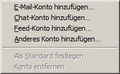SMTP account can`t be deleted in TB
I have two SMTP accounts for 2 email providers and want to delete one, but the delete tag is disabled. The other one could be deleted.
W7, TB 46.6.0
Ausgewählte Lösung
In my SMTP server setting window, like the one you posted, the buttons on the right sides are from top to bottom: Add, Edit, Remove, Set Default. I do not know your language so I do not know if that matches your image but I can select a different SMTP setting and click the Set Default button to make the change. This removed the bold,Default, indication of the original server.
Diese Antwort im Kontext lesen 👍 1Alle Antworten (5)
Is is marked as the default account? You cannot delete a default account. Select another one as default and see if you can remove the problem one.
Thanks, yes, it is default, but how do I change that default?
Select another one, set it as default. Then you can delete the first one.
Ausgewählte Lösung
In my SMTP server setting window, like the one you posted, the buttons on the right sides are from top to bottom: Add, Edit, Remove, Set Default. I do not know your language so I do not know if that matches your image but I can select a different SMTP setting and click the Set Default button to make the change. This removed the bold,Default, indication of the original server.
Fine, I understood the idea! Now I could delete it. Thanks - solved!