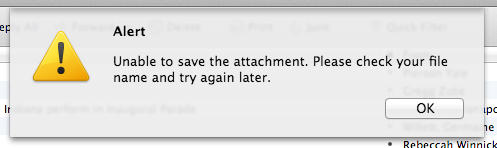I cannot save attachments from emails. I get an error message that says "unable to save the attachment. Please check your file name and try again later."
Starting just this morning, 6-7-2017, I cannot download any of the attachments that I receive in emails. We get dozens of attachments every day so we need this capability. Nothing works, though. We cannot drag and drop anywhere, and the "Save All" button does nothing. We can click on it, but nothing happens. I'm attaching the error message we get when we do the drag and drop to a folder. This is a recent problem -- as I said, it just started for me today, but my co-worker had this happen a couple of days ago. Does anyone know what could be wrong?
Alle Antworten (1)
Is anyone else having this problem? We get dozens of attachments daily and it is rather time consuming to have to download them individually. Really need some help!