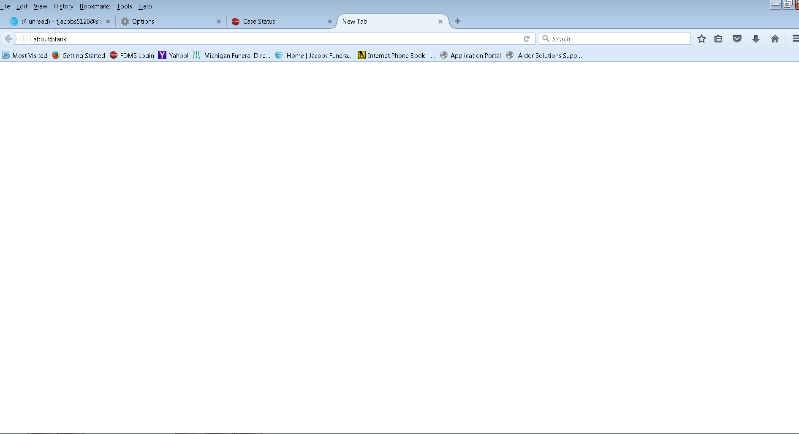blank tabs
When trying to download a file, Firefox just opens a blank tab and the files do not open. It's not specific to any file type so it's not the PDF issue that is already posted. This is different issue.
Alle Antworten (4)
When you hit download, does anything pop up on your toolbar? To check your current downloads > (Ctrl + J).
When user hits Ctrl+J the new file they chose does not show up. Only old files since the issue started yesterday.
Can the user confirm it's not the redirect block? They can do that here:
- Windows: "3-bar" menu button (or Tools menu) > Options
- Mac: "3-bar" menu button (or Firefox menu) > Preferences
- Linux: "3-bar" menu button (or Edit menu) > Preferences
In the left column, click Advanced. Then on the right side, with the "General" mini-tab active, make sure the following is not selected (box is not checked): "Warn me when websites try to redirect or reload the page"
If this problem is limited to a particular site or web application, it could be a change in Firefox 54 that treats URLs lacking a server name as invalid. That pattern has been used on some sites, and they should be encouraged to update their code. More info: https://www.fxsitecompat.com/en-CA/docs/2017/urls-with-no-host-name-are-now-treated-as-invalid/
So we sure made this is checkbox was not selected and the url for the software does have an https:// server host name. User has tested with the following test URLs and these two both work and prompt user to open the files but with our system still does not work.