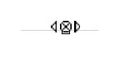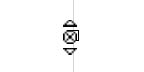What do these symbols mean?
Hi. Sometimes when I reply to an HTML message the message gets displayed within a light gray box outline. When I click the message, a small box appears at each corner, and 2 small symbols as shown in the attached .jpg files appear. I can not select or move the symbols. Does anyone know what they are? It may, or may not, be significant that I have disabled Thunderbird's usual blue vertical quote bars using the code snippets described in kb.mozillazine.org/Quote_bars.
Ausgewählte Lösung
Thanks Toad-Hall. I eventually discovered that the message I was quoting in my reply quoted another message that quoted another message that quoted another message that contained a small 2x2 cell table!
Diese Antwort im Kontext lesen 👍 0Alle Antworten (4)
They are tools for working with tables. The x deletes the selected row or column, the arrows insert a new row or column, to the same side as the clicked arrow.
Do they not vanish when you click away from the table?
Geändert am
Many thanks Zenos. Yes they do go away when I click outside the message. There is no indication however, other than the 2 symbols, that the message is a table. There is a single symbol centrally at the top, and a single symbol centrally at the side. When I click the "x" in either symbol, the whole message is deleted! Does that mean the quoted message is a table with a single cell? Why would one want to structure a message like that? Regards, Malcolm
Definately sounds like the email has been constructed within a table.
To find out: select the original email so it shows in Message Pane. In the header area click on 'more' and select 'View Source'
a new window opens showing source code. scroll down to the html section and within the 'body' section you s hould find a 'table' mentioned.
RE: 'Does that mean the quoted message is a table with a single cell? Why would one want to structure a message like that?'
No good reason at all. Maybe they created it in something like 'MS Word' and copy pasted it into the email. Again not a good idea as it bloats the email with a load of unneccessary code.
Usually tables are used if you want to define exactly what goes where and it is a more complicated construction. Many companies eg: British Gas will send emails constructed that way, so they appear in a specific way.
Ausgewählte Lösung
Thanks Toad-Hall. I eventually discovered that the message I was quoting in my reply quoted another message that quoted another message that quoted another message that contained a small 2x2 cell table!