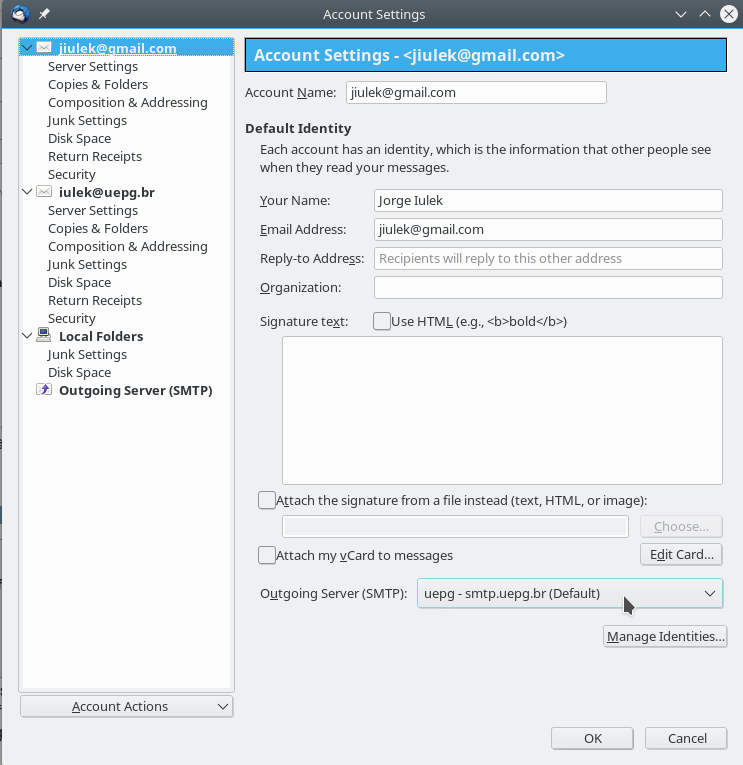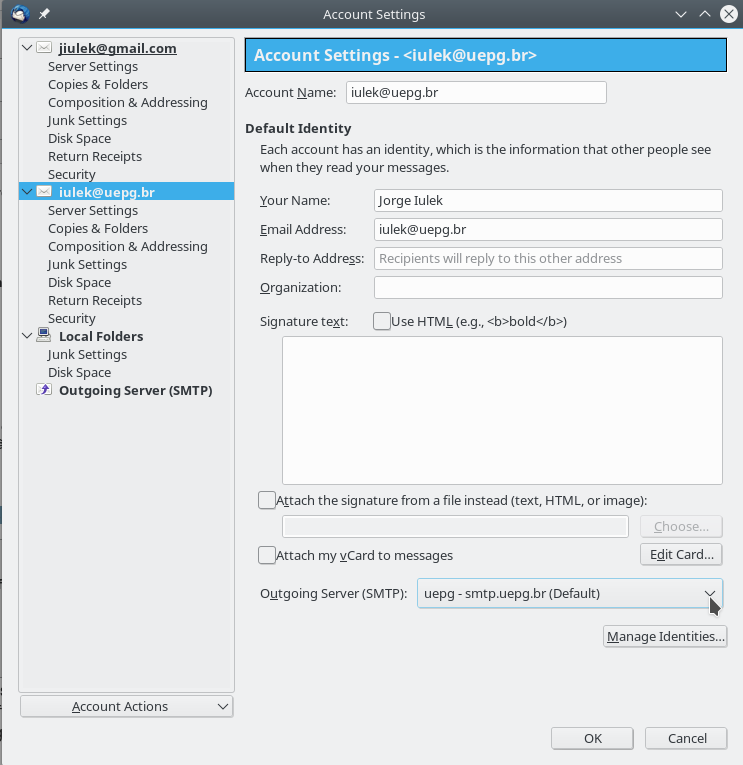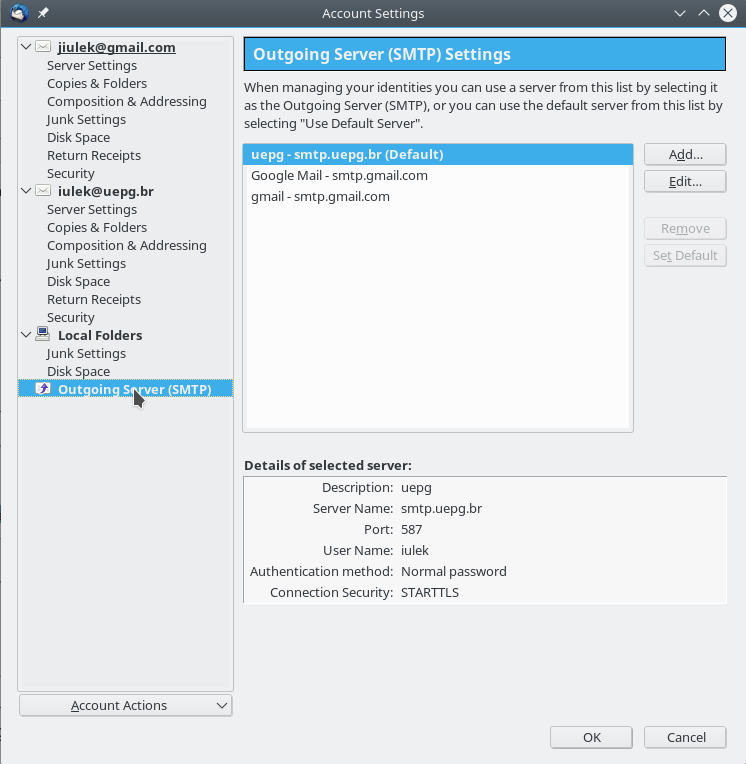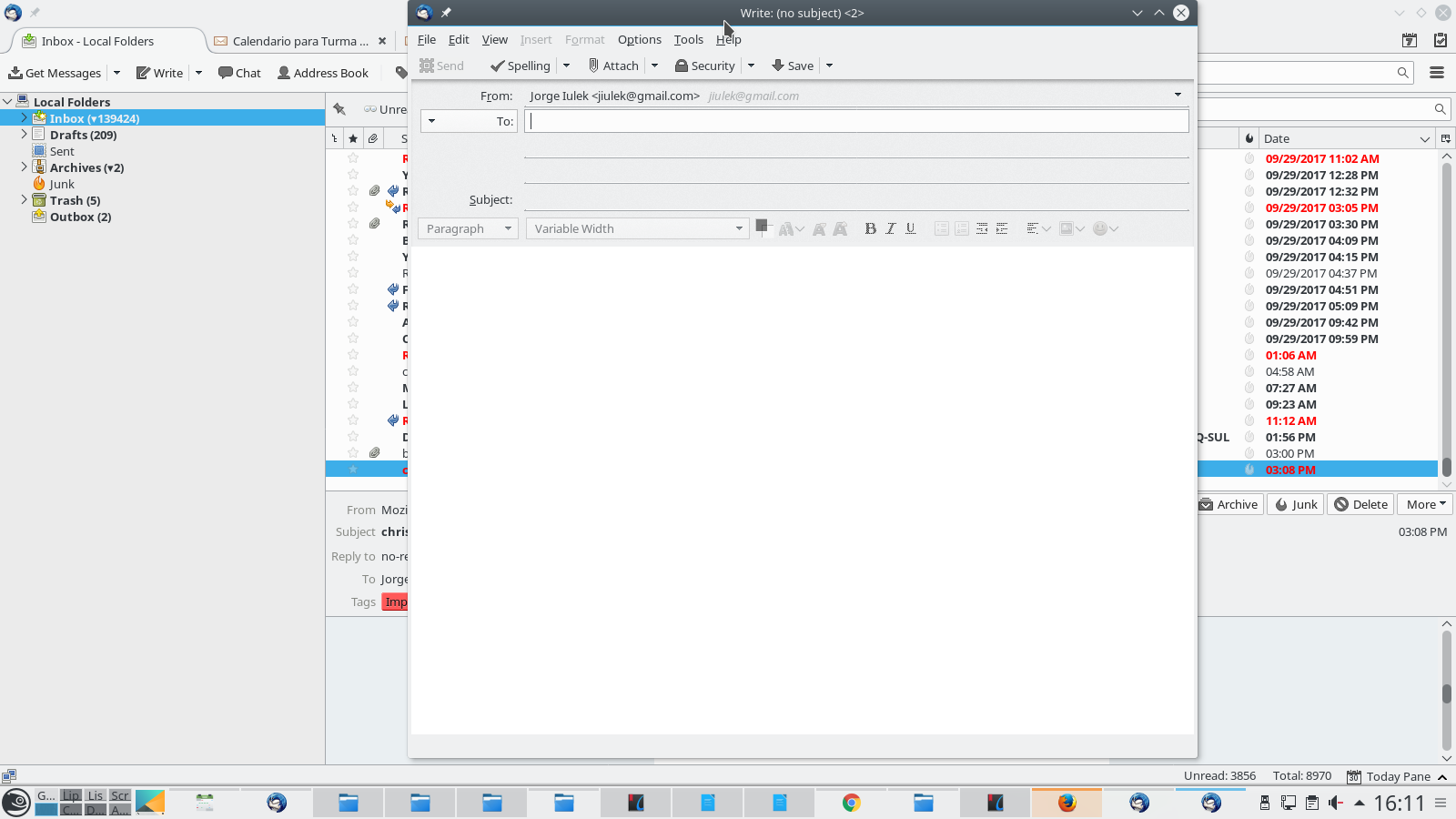I cannot change the default outgoing smtp server at starting a new message.
I have added two accounts, say, acc1 and acc2. Only one identity for each. Acc1 figures on top at the Account Settings window. But acc2 is the one I mostly use and the one I prefer to use the corresponding smtp server to send messages (though, eventually , I might need to use the other smtp server). Acc1 and acc2 have their "standard" smtp server; both figure under Account Settings --> outgoing servers. Besides, smtp server that I want to use (the one added when I created acc2) has the "Default" note besides its name. So, why it happens that when I open a new message to compose, the field "From" uses the smtp server of acc1? How do I change this?
I am using 52.3.0 under opensuse 42.3
Thanks.
Ausgewählte Lösung
Open Account Settings. At the bottom is a button which may or may not be named "Account Actions." This button will let you set the default account.
Diese Antwort im Kontext lesen 👍 0Alle Antworten (12)
You can assign the SMTP server for each account individually.
At the top right of the Thunderbird window, click the menu button  > Options > Account Settings
> Options > Account Settings
Select an account in the left pane - Outgoing Server (SMTP) Select the desired SMTP server for that particular account from the drop-down menu.
Geändert am
Dear christ1,
Thank you very much for taking your time on my question.
As far as I can understand, I have already tried the way you cite, which, by the way, seems to be pretty logic.
Therefore, let me get into mode details.
I went to cited icon --> preferences --> account settings. Then for both accounts I have there (on the left), I select one per turn, and then at the central/left part of the pane, where it is written "Outgoing Server" , yes, I see the drop down menu and it presents me as first possibility the "Default Server" and , right below, the other smtp servers. In any case it does not work, I tried to select the Default server (which I put for the one I want) or even the server that I want named.
What do I mean with "it does not work"? When I click "Write" , my new message always contains in the " From" filed the smtp server that I do not want (not my default one). But, should it not select the smtp server that I put as default?
Might this be a bug? Otherwise, what might I be missing?
Yours,
J.
Geändert am
I went to cited icon --> preferences --> account settings. Then for both accounts I have there (on the left), I select one per turn, and then at the central/left part of the pane, where it is written "Outgoing Server"
Please post a screenshot. https://support.mozilla.org/kb/how-do-i-create-screenshot-my-problem
OK, I attach four screenshots that I suppose might make the point clearer. Please, let me know if you need more pictures. You might see that for both accounts, server uepg is chosen. But a new mail always gets form the gmail server. Thank you.
Ah. You didn't say gmail was involved.
If you use the gmail smtp server set up for account a, it will always say it was sent by account a, regardless of which account you used (e.g. account b) when composing the message.
It's a gmail quirk. I think it's unforgivable that this substitution is done invisibly and silently with no warnings or alerts.
Gmail expect and require you to assign one gmail smtp server exclusively to each one of your gmail accounts. The workaround they offer is to add foreign accounts (non-gmail, or indeed other gmail accounts) as aliases to your main gmail account. It will then masquerade as your alternative identity, and allow you to select it as the "from:" address when sending.
None of this explains what you're seeing though. I can't see immediately why either of your accounts doesn't use the .br server. Of course, assuming that the .br server accepts foreign email addresses.
The complication (as I see it) is that you're choosing to use Global Inbox. Which of your incoming accounts is set as the default? Since Local Folders/Global Inbox has no identity of its own, it should use the default identity for new message that you write, or it should select the matching account that it was received by as the "from:" address when replying or forwarding.
And yikes! How on earth do you work with such a huge number of messages in your Inbox?
Geändert am
Dear Zenos,
Thanks for taking your time.
Previous to this linux (openSuSE Leap 42.3) version, I had the 12.3 (openSuSE) version (I cannot recall the thunderbird version included here), in which I could manage the same (these two) email accounts without (or even this) problems. Everything is working fine at replying a previous emails, selection (of my address) is done according to the address my peer used to send to me. My question concerns when I start a brand new email. Yes, I am using "Global Inbox" for both accounts, but this configuration was also used in the previous set up. I cannot devise where I can setup a "default" incoming account. Can I?
(and yes, I should go for a mail downsizing afterwards !).
J.
Geändert am
I have removed the text indenting that makes reading posts from iulek almost impossible.
Thanks, Matt, I do not know why that happened, but I will try to pay attention to avoid it. J.
Ausgewählte Lösung
Open Account Settings. At the bottom is a button which may or may not be named "Account Actions." This button will let you set the default account.
Thanks, Zenos, that did solve my question. So, the default incoming account is the one to determine what my "default" smtp server (and account) is for a new email composition . I will keep that in mind.
The choice of smtp server doesn't necessarily designate the identity used to send a message. Having smtp "bound" to an identity has become the norm, but in days past your ISP's smtp server might be used to transport messages sent via a variety of accounts and providers. So explicitly picking the "from:" address was mandatory, since many of your messages would be funnelled through the one common smtp server.
Increasingly we are seeing the use of authenticating smtp servers which have to be set up with a one-to-one association to specific identities. With gmail in particular we frequently have to stress that if a user has five gmail accounts, he needs five specific gmail smtp "accounts", one for each of his gmail incoming accounts.
For myself, this has become a nuisance with using IP cameras which send a mail alert on detecting motion. Services such as gmail tend to blacklist it for sending "too many" messages and increasingly, it's hard to find smtp servers which will accept messages using identities on other domains, or don't have some byzantine two-factor OAuth2 rigmarole to follow that the camera software doesn't support. And It isn't always ideal to have to set up yet another new account just for the damn' camera to use.
Thanks for part of the history underlying the reasons.