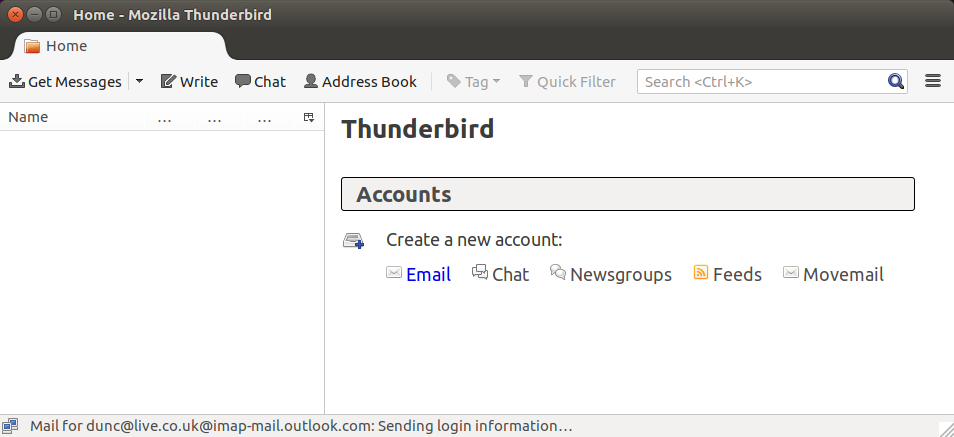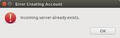cannot add new email account
I am trying to add my email accounts to TB on ubuntu. Ive done this many times before. TB checks ports & security for my IMAP account, and I hit the done button. TB says I already have that a/c defined. But the "All Folders" panel is empty.
Also TB, when idle, displays a message about downloading mail from that account. Its as if TB has the account registered, but cant display it. So I cant add it, but I cant see it either.
Screenshots below
Ausgewählte Lösung
Amazing. Problem solved in 2 minutes. I have spent a week reinstalling thunderbird, trying to install old versions of thunderbird, harassing google, asking anyone that would listen what to do....nothing but pain.
create a new profile - all problems solved at a stroke!
christ1 you are truly the saviour of mankind.
(enthusiastic enough?)
Diese Antwort im Kontext lesen 👍 0Alle Antworten (3)
here are some screenshots showing empty account list and failed account adds. note in the accounts screenshot, TB is downloading from the account it supposedly doesnt know about.
Geändert am
Create a new profile using profile manager. https://support.mozilla.org/kb/using-multiple-profiles
Start Thunderbird with the new profile using profile manager. Then try again to create the account.
Ausgewählte Lösung
Amazing. Problem solved in 2 minutes. I have spent a week reinstalling thunderbird, trying to install old versions of thunderbird, harassing google, asking anyone that would listen what to do....nothing but pain.
create a new profile - all problems solved at a stroke!
christ1 you are truly the saviour of mankind.
(enthusiastic enough?)