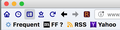Make back forward buttons for firefox quantum a bit "heftier"
Can't find anything that I can add to my chrome file, and no add-ons; anyone know how to make the back/forward buttons a bit more pronounced? They get lost visually in Quantum. Not looking for big old "classic" buttons necessarily, but something bigger than the default.
Ausgewählte Lösung
Try this with more specificity:
#main-window:not(#f) #back-button {
list-style-image: url("data:image/png;base64,iVBORw0KGgoAAAANSUhEUgAAACAAAAAgCAYAAABzenr0AAAAjUlEQVR42uWXwQrAIAxD9f8/OttlIDK2mkYrVvCYl3cQtbX4Fu5dPQBPGAIGHYaAQYchYNBhCBh0GAIGHYaAQYchYNDhv/KpApbyaQLW8ikCI+Xu1QssLe8Flpe3AiHlj0BY+TYCJVJim0MYJrHdRcRInPkYjUic/SGxSOT4lH5J5BpM3iRyDqethItxAaTNIBfhl7xRAAAAAElFTkSuQmCC") !important;
}
#main-window:not(#f) #forward-button {
list-style-image: url("data:image/png;base64,iVBORw0KGgoAAAANSUhEUgAAACAAAAAgCAYAAABzenr0AAAAkElEQVR42sWXSw7AIAhEy/0P3ZoumtRoKyPwSFy4YObFL9ixH2cbpibLiR2ArBUJIOlFA7g1MwBculkAy9qZAEv62QC/HhUAnz5VAFOvSoChnzkFIsL6STXAC4ICeCBIgNufBsBXAAdAtwA9hOg1tOlEjO2nuAoA/YzQ7xgtSNCSDC1K0bIcbUzQ1gxtTmWdCyMiIB+7tLLnAAAAAElFTkSuQmCC") !important;
}Alle Antworten (8)
... or alternatively, make the icons just a bit bigger if there is no other present solution ...
You will have to search online for userchrome.css that someone has created that does what your looking for or will have to do your own writing of userchrome.css that will modify the Browser to what your want to do.
WestEnd said
You will have to search online for userchrome.css that someone has created that does what your looking for or will have to do your own writing of userchrome.css that will modify the Browser to what your want to do.
Pardon, but that was the exact point. No code; no add-on to be found. Thought maybe I was/am missing something. Ohhhh well.
- ~(
#back-button {
list-style-image: url("data:image/png;base64,iVBORw0KGgoAAAANSUhEUgAAACAAAAAgCAYAAABzenr0AAAAjUlEQVR42uWXwQrAIAxD9f8/OttlIDK2mkYrVvCYl3cQtbX4Fu5dPQBPGAIGHYaAQYchYNBhCBh0GAIGHYaAQYchYNDhv/KpApbyaQLW8ikCI+Xu1QssLe8Flpe3AiHlj0BY+TYCJVJim0MYJrHdRcRInPkYjUic/SGxSOT4lH5J5BpM3iRyDqethItxAaTNIBfhl7xRAAAAAElFTkSuQmCC") !important;
}
#forward-button {
list-style-image: url("data:image/png;base64,iVBORw0KGgoAAAANSUhEUgAAACAAAAAgCAYAAABzenr0AAAAkElEQVR42sWXSw7AIAhEy/0P3ZoumtRoKyPwSFy4YObFL9ixH2cbpibLiR2ArBUJIOlFA7g1MwBculkAy9qZAEv62QC/HhUAnz5VAFOvSoChnzkFIsL6STXAC4ICeCBIgNufBsBXAAdAtwA9hOg1tOlEjO2nuAoA/YzQ7xgtSNCSDC1K0bIcbUzQ1gxtTmWdCyMiIB+7tLLnAAAAAElFTkSuQmCC") !important;
}Sonny said
#back-button { list-style-image: url("data:image/png;base64,iVBORw0KGgoAAAANSUhEUgAAACAAAAAgCAYAAABzenr0AAAAjUlEQVR42uWXwQrAIAxD9f8/OttlIDK2mkYrVvCYl3cQtbX4Fu5dPQBPGAIGHYaAQYchYNBhCBh0GAIGHYaAQYchYNDhv/KpApbyaQLW8ikCI+Xu1QssLe8Flpe3AiHlj0BY+TYCJVJim0MYJrHdRcRInPkYjUic/SGxSOT4lH5J5BpM3iRyDqethItxAaTNIBfhl7xRAAAAAElFTkSuQmCC") !important; } #forward-button { list-style-image: url("data:image/png;base64,iVBORw0KGgoAAAANSUhEUgAAACAAAAAgCAYAAABzenr0AAAAkElEQVR42sWXSw7AIAhEy/0P3ZoumtRoKyPwSFy4YObFL9ixH2cbpibLiR2ArBUJIOlFA7g1MwBculkAy9qZAEv62QC/HhUAnz5VAFOvSoChnzkFIsL6STXAC4ICeCBIgNufBsBXAAdAtwA9hOg1tOlEjO2nuAoA/YzQ7xgtSNCSDC1K0bIcbUzQ1gxtTmWdCyMiIB+7tLLnAAAAAElFTkSuQmCC") !important; }
Just added that to my chrome, and it did nothing??? Here's a shot - https://prod-cdn.sumo.mozilla.net/uploads/images/2018-03-04-16-15-50-eaeebe.png What am I failing to do?
Reapplied and it worked! Thanks!!!!
Ausgewählte Lösung
Try this with more specificity:
#main-window:not(#f) #back-button {
list-style-image: url("data:image/png;base64,iVBORw0KGgoAAAANSUhEUgAAACAAAAAgCAYAAABzenr0AAAAjUlEQVR42uWXwQrAIAxD9f8/OttlIDK2mkYrVvCYl3cQtbX4Fu5dPQBPGAIGHYaAQYchYNBhCBh0GAIGHYaAQYchYNDhv/KpApbyaQLW8ikCI+Xu1QssLe8Flpe3AiHlj0BY+TYCJVJim0MYJrHdRcRInPkYjUic/SGxSOT4lH5J5BpM3iRyDqethItxAaTNIBfhl7xRAAAAAElFTkSuQmCC") !important;
}
#main-window:not(#f) #forward-button {
list-style-image: url("data:image/png;base64,iVBORw0KGgoAAAANSUhEUgAAACAAAAAgCAYAAABzenr0AAAAkElEQVR42sWXSw7AIAhEy/0P3ZoumtRoKyPwSFy4YObFL9ixH2cbpibLiR2ArBUJIOlFA7g1MwBculkAy9qZAEv62QC/HhUAnz5VAFOvSoChnzkFIsL6STXAC4ICeCBIgNufBsBXAAdAtwA9hOg1tOlEjO2nuAoA/YzQ7xgtSNCSDC1K0bIcbUzQ1gxtTmWdCyMiIB+7tLLnAAAAAElFTkSuQmCC") !important;
}
Geändert am
Perfect! Thanks!!!!
https://prod-cdn.sumo.mozilla.net/uploads/images/2018-03-04-16-48-09-846881.png