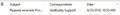combine folder column headers into single two-line column header
Is it possible to get the message list headers onto a single column like in Outlook or Windows Live?
Geändert am
Ausgewählte Lösung
reb01501 said
No, I'm talking about the message list headers as shown in the attached image. They were taking too much space on my screen so I removed all but the three columns shown. I was wondering if there was a way to combine those 3 columns (and the info shown from each message) into a single two-line column the way that Outlook and Win Live do.
No there is not.
Diese Antwort im Kontext lesen 👍 0Alle Antworten (4)
Are you taking about the window layouts described here http://kb.mozillazine.org/Window_layout_-_Thunderbird
No, I'm talking about the message list headers as shown in the attached image. They were taking too much space on my screen so I removed all but the three columns shown. I was wondering if there was a way to combine those 3 columns (and the info shown from each message) into a single two-line column the way that Outlook and Win Live do.
Ausgewählte Lösung
reb01501 said
No, I'm talking about the message list headers as shown in the attached image. They were taking too much space on my screen so I removed all but the three columns shown. I was wondering if there was a way to combine those 3 columns (and the info shown from each message) into a single two-line column the way that Outlook and Win Live do.
No there is not.
This feature has been requested since at least 2005:
https://bugzilla.mozilla.org/show_bug.cgi?id=307070
You can achieve something like that in TB by selecting 2 or more messages in the Threads Pane, and then viewing 'N Conversations' in the Message Pane (F8).