
Addons fix is not working, some are disabled, two got deleted & I can't reinstall them.
Some of my addons got disabled on May 3 & Forecast Fox and Adblock Plus got deleted. The disabled addons still have not been reenabled and I am unable to download Forecast Fox and Adblock Plus. I'm still running Windows XP & don't know if there's a more recent version of Firefox I can install.
Alle Antworten (13)
Late on Friday May 3rd, we became aware of an issue with Firefox that prevented existing and new add-ons from running or being installed. We are very sorry for the inconvenience caused to people who use Firefox. See Add-ons disabled or fail to install on Firefox for more information.
We rolled-out a fix for release, beta and nightly users on Desktop. The fix will be automatically applied in the background within the next few hours, you don’t need to take active steps.
In order to be able to provide this fix on short notice, we are using the Studies system. You can check if you have studies enabled as follows:
- Click the menu
 button at the top right of the Firefox window.
button at the top right of the Firefox window.
- Click on Options (Windows) or Preferences (Mac and Linux).
- Select the Privacy & Security panel and scroll down to the Firefox Data Collection and Use section.
- The box next to Allow Firefox to install and run studies should be checked.
- If the box is not checked, click it to check mark the setting.
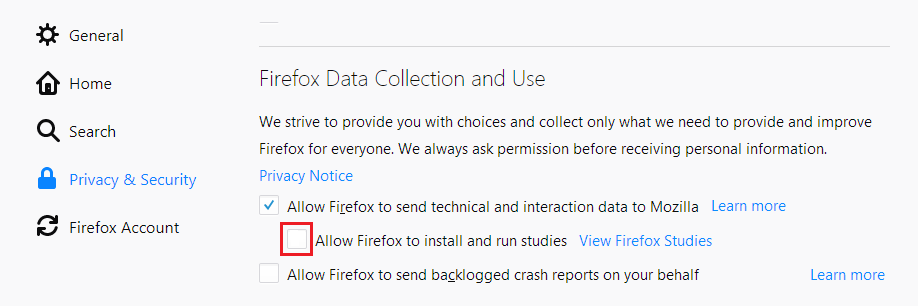
- If the box is not checked, click it to check mark the setting.
You can disable studies again, if you wish, after your add-ons have been re-enabled. See About Studies for more information.
Please do not delete your add-ons as an attempt to fix. You will lose any data related to the add-on. Disabled add-ons will not lose any data.
There are a number of work-arounds being discussed in the community. These are not recommended as they may conflict with fixes we are deploying. We’ll let you know when further updates are available that we recommend, and appreciate your patience.
We are still working on a fix for Firefox for Android. We’ll continue to provide updates on our blog post.
Hi flabirder, the current hotfix doesn't work on Firefox 52. You can manually install a new certificate to replace the expired one so you can re-install Adblock Plus. However, ForecastFox may be harder to find.
For the manual install steps, see: https://support.mozilla.org/questions/1258165#answer-1218833 - the one with the (1) (2) (3) steps.
Thank you. I followed the instructions in that link and my addons have been reenabled.
Hello,
I am glad to hear that your problem has been resolved. If you haven't already, please select the answer that solves the problem. This will help other users with similar problems find the solution more easily.
Thank you for contacting Mozilla Support.
Hi Fred,
Unfortunately although my addons are working again, I have a different problem related to the fix.
My internet is not working properly.
All of my saved tabs open as new tabs, I can't open any of the articles in my email newsletters, Gmail & other web pages don't load correctly, all of my browsing history is gone & sometimes I can't even get a web site to load. For example, I've been trying to open Google but instead of opening the web site, it just loads a new tab.
Can you help?
Is the problem with the same unit you posted your last response?
Start Firefox in Safe Mode {web link}
A small dialog should appear. Click Start In Safe Mode (not Refresh). Is the problem still there?
Yes, it's the same unit. I'll try your suggestion & let you know. I have to keep coming into my office to use my work computer to reply.
The problem is still there.
How do I undo safe mode?
Note that there is an extension for Firefox 52-56 hosted on the Add-ons website to add the new certificate.
It is possible that the sessionstore.js file got corrupted.
Do you have a backup of a previous sessionstore.js file that worked?
You can use the button on the "Help -> Troubleshooting Information" (about:support) page to go to the current Firefox profile folder or use the about:profiles page.
- Help -> Troubleshooting Information -> Profile Directory:
Windows: Show Folder; Linux: Open Directory; Mac: Show in Finder - http://kb.mozillazine.org/Profile_folder_-_Firefox
Backup the session files in the sessionstore-backups folder in the Firefox Profile Folder to make sure not to lose possible important session data. Do NOT close Firefox when Firefox is already running.
You will normally find these files in the sessionstore-backups folder:
- previous.js (cleanBackup: copy of sessionstore.jsonlz4 from previous session that was loaded successfully)
- recovery.js (latest version of sessionstore.jsonlz4 written during runtime)
- recovery.bak (previous version of sessionstore.jsonlz4 written during runtime)
- upgrade.js-<build_id> (backup created during an upgrade of Firefox)
You can copy a file from the sessionstore-backups folder to the main profile and rename the file to sessionstore.js to replace the current file (make sure to backup the current sessionstore.js).
Would it help if I just reinstall Firefox? The problem is I don't have the download for 52.9.
How do I get out of safe mode?
flabirder said
How do I get out of safe mode?
You are only in Safe Mode until you exit Firefox. Then the next time you start up, unless you hold down the Shift key, you will start up normally.
Some problems occur when your Internet security program was set to trust the previous version of Firefox, but no longer recognizes your updated version as trusted. Now how to fix the problem: To allow Firefox to connect to the Internet again;
- Make sure your Internet security software is up-to-date (i.e. you are running the latest version).
- Remove Firefox from your program's list of trusted or recognized programs. For detailed instructions, see
Configure firewalls so that Firefox can access the Internet. {web link}
