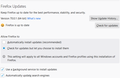How to turn off update notice?
I get it Mozilla, you want us to update Firefox. But it's my computer and I want to choose when to do it. Stop with the multiple notifications and bring back the ability to turn them off.
Anyone know of a hack that will turn these off? Other threads on the subject have been turned off, with no real solution. Thank you.
Alle Antworten (20)
It is not safe to run an out of date version of Firefox. Especially in recent weeks, as Firefox 67.0.3 and 67.0.4 fixed critical security issues in the browser.
Please update to 67.0.4 ASAP, or wait until tomorrow to update to 68.
That does not answer my problem/question. I want to turn off the notifications.
If you update the notification will go away :)
https://www.mozilla.org/security/known-vulnerabilities/firefox/ if you need more reasons to update
Normally, when you use the "Check for updates but let you choose to install them" option, the notification of a new version should appear no more often than once every 12 hours. Are you seeing it more frequently? Do you tend to run Firefox continuously or start/exit it often?
jscher2000 said
Normally, when you use the "Check for updates but let you choose to install them" option, the notification of a new version should appear no more often than once every 12 hours. Are you seeing it more frequently? Do you tend to run Firefox continuously or start/exit it often?
It used to only appear once a day, but the last few days it's appearing every time I start Firefox. I don't keep it running continuously. Very annoying. I'll update eventually but don't like the constant popups.
Firefox 66 came out in March, so you haven't updated since then. Just tomorrow, when Firefox 68 comes out, update and restart Firefox. It's a quick and painless process
And once I do update, how do I turn off future notifications, got that answer to my ACTUAL question? All I want is what Firefox used to have, a way to turn those off.
Firefox releases major updates every 6-8 weeks, and minor updates as needed. If you restart Firefox from time to time you'll never see those update notifications
I have the same issue with mozilla. that pop-up about an update being available is annoying. I will update when I want to. RIght now I will not update mozilla because it will break an externsion I use. Personal Persona. Firefox Color is a joke. that is not in any way a replacement for Personal Persona.
When Mozilla stops with the heavy handed in your face attitude about how I am suppose to run and modify the cosmetic look of mozilla I will consider updating until then I stay on the version which works the way I want it to work.
Just tell us how to disable that annoying pop-up.
Hello SMAdler and artisticforge,
To stop update notifications - please try this :
Type in the address bar about:config and press Enter (promise to be careful, if asked)
Type in the search bar app.update
Look for the preference :
app.update.doorhanger
and set its value to false
Then close and restart Firefox.
I did the about:config steps and now I get an even more annoying pop-up. I have attached the screenshot of the annoying pop-up.
Why is it even checking for permissions to install any updates?
Hello artisticforge,
Would you please take a look at this bug report :
https://bugzilla.mozilla.org/show_bug.cgi?id=1505611
If you want to, you could vote to show your interest for that bug report :
https://bugzilla.mozilla.org/page.cgi?id=voting.html
You can post a comment, only if you have any additional information to add, but keep it to the point and concise.
See the section Commenting, especially #4
Okay i read the bug report and read the support postings. I have created the policies.json file in /usr/lib/firefox/distribution as described in the referenced postings
I have restarted mozilla and I have a bad feeling that the annoying pop-ups will return.
I am ready to put mozilla/firefox in the bin and just use elinks or links2. I can always use Safari on MacOSX if need be. Safari on the iPad or iPhone.
Tyler Downer said
It is not safe to run an out of date version of Firefox. Especially in recent weeks, as Firefox 67.0.3 and 67.0.4 fixed critical security issues in the browser. Please update to 67.0.4 ASAP, or wait until tomorrow to update to 68.
tyler, This thread has nothing to do with the debate of whether its a good idea or not. JUST ANSWER THE QUESTION: HOW DO YOU TURN OF THE ANNOYING NAG. I get it. its a bad idea, you shouldn't do it. you wouldn't do it. That all is well and good, but has nothing to do with HOW DO YOU DO IT. I want it off. Period. I accept the risks of an out of date browser. It is unconscionable that Modzilla won't let me take responsibility for what I do with my computer. I don't care if you think you know better. NOW please HOW DO I TURN OFF THE NAG.
You have no idea what my situation is and have no need to know why I want it turned off, just tell me how to turn it off.
I couldn't agree more with jleslie48: the way firefox forces updates is extremely annoying, disturbing and above all invasive. I'm used to using private browsing, which means that everytime firefox decides to update my workflow is suddenly interrupted, and I lose all my windows and tab. And too bad if I was in the middle of contributing in a collaborative wiki for instance, which is typically something I do several times a day, I just lose all my work. Why? Just because firefox arbitrarily decided for me that now was the time to update! THAT FEATURE IS ABUSIVE. LET US TURN IT OFF.
Hi jpprost, on the Options/Preferences page, you can set Firefox to inform you when updates are available instead of installing them automatically. The dialog has a "Now Now" button to defer installation to a more convenient time.
You can set that here:
- Windows: "3-bar" menu button (or Tools menu) > Options
- Mac: "3-bar" menu button (or Firefox menu) > Preferences
- Linux: "3-bar" menu button (or Edit menu) > Preferences
- Any system: type or paste about:preferences into the address bar and press Enter/Return to load it
In the search box at the top of the page, type update and Firefox should filter to the relevant section. Click "Check for updates but let you choose to install them" to update your setting.
Jscher,
Firefox 70.1 no longer has a way to turn off automatic updates, request to be notified in advance, etc. To say it's a pain to have the browser silently update and then force a browser restart blowing up your workflow on deadline and loosing articles (oh sorry... you can only access that within the campus network/you've used up all your free views, etc) is getting really old. I've done software development and I would have never dreamed of shoving an update down my users throat without 1) warning them and 2) give them a chance to delay it for a reasonable amount of time so that it wouldn't blow up their worlds.
Hi 4til7, are you using a build of Firefox from your distribution's repository? You could try switching to Mozilla's build:
https://www.mozilla.org/firefox/all/#product-desktop-release
On Windows, that section looks like this:

Hi 4til7, alternately, check the Ubuntu forums for advice on how to manage their updater.
4til7 said
Jscher, give them a chance to delay it for a reasonable amount of time so that it wouldn't blow up their worlds.
Get it through your head: the reasonable amount of time is FOREVER. You have no business telling your customer what to do with HIS system. YOU DON'T TAKE IT ON YOUR OWN TO CHANGE SOMEONES COMPUTER AGAINST THEIR WILL. THAT INCLUDES MAKING IT IMPOSSIBLE FOR THEM TO KEEP FROM CHANGING THEIR SYSTEM.