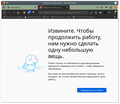Firefox обновился в фоновом режиме и требует перезапуска. Хотя в настройках выбрано "Проверять наличие обновлений, но позволять вам решать, устанавливать ли их"
Браузер обновился сам, без предупреждения, проигнорировав мои настройки, и не позволяет продолжить работу без перезапуска. О найденном обновлении он сообщил относительно давно. Я его игнорировал, кажется, больше недели, потому что не хотел перезагружать несколько сотен вкладок. Компьютер всё это время был включен, а браузер оставался открыт. Вопроса, собственно, три: 1. Это баг или фича? 2. Если это фича, то как её отключить, чтобы такое не повторилось в будущем? 3. Можно ли что-то сделать сейчас, чтобы продолжить работу, не перезапуская браузер?
ОС - Linux mint. Firefox установлен НЕ из репозитория, а как отдельный deb пакет, скачанный с официального сайта Мозиллы. Версия 68.0.2 (64-битный).
Alle Antworten (5)
Перевод Translation
Firefox has updated in the background and requires a restart. Although the settings selected "Check for updates, but let you decide whether to install them"
The browser updated itself, without warning, ignoring my settings, and does not allow you to continue working without restarting. He reported on the found update relatively long ago. I ignored him, it seems, for more than a week, because I did not want to reload several hundred tabs. The computer was turned on all this time, and the browser remained open. There are actually three questions: 1. Is this a bug or a feature? 2. If this is a feature, then how to disable it so that this does not happen in the future? 3. Is it possible to do something now to continue working without restarting the browser?
OS - Linux mint. Firefox is NOT installed from the repository, but as a separate deb package downloaded from the Mozilla official site. Version 68.0.2 (64-bit).
Is the browser updating, or is it installing the version already installed? What's your Firefox version?
Обновление браузера или установка уже установленной версии?
Какая у вас версия Firefox? +++++++++++++++++++++++++++++++++++++++++++++++++++++++ This is something to think about;
How do you completely turn off update checks in Firefox v64? You can use a policies.json file to disable updates for all users.
https://github.com/mozilla/policy-templates/blob/master/README.md or https://winaero.com/blog/disable-updates-firefox-63-above/
Об этом стоит подумать;
Как полностью отключить проверку обновлений в Firefox v64? Вы можете использовать файл policy.json, чтобы отключить обновления для всех пользователей.
FredMcD said
Is the browser updating, or is it installing the version already installed? What's your Firefox version? Обновление браузера или установка уже установленной версии? Какая у вас версия Firefox? +++++++++++++++++++++++++++++++++++++++++++++++++++++++ This is something to think about; How do you completely turn off update checks in Firefox v64? You can use a policies.json file to disable updates for all users. https://github.com/mozilla/policy-templates/blob/master/README.md or https://winaero.com/blog/disable-updates-firefox-63-above/ Об этом стоит подумать; Как полностью отключить проверку обновлений в Firefox v64? Вы можете использовать файл policy.json, чтобы отключить обновления для всех пользователей.
Браузер обновился. До этого была версия 68.0.2. Сейчас 69.0. Отключать обновления полностью, не желательно. До сих пор меня устраивал вариант, когда браузер проверяет наличие обновлений, а я решаю когда их устанавливать. Всё работало корректно. Впрочем, если проблема будет повторяться, то придётся отключать обновления, и раз в месяц устанавливать новую версию вручную.
Перевод Translation
The browser has been updated. Prior to that, there was version 68.0.2. Now 69.0. Disabling updates completely is not advisable. Until now, I was happy with the option when the browser checks for updates, and I decide when to install them. Everything worked correctly. However, if the problem persists, you will have to turn off updates, and once a month install the new version manually.
Are you saying the option is to 'let you decide to install updates' is not waiting for you to do the update?
Вы говорите, что вариант заключается в «пусть вы решите установить обновления» не ждет вас, чтобы сделать обновление?
Others have complained of this as well.
I called for more help.
Другие тоже жаловались на это. Я звал на помощь.