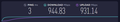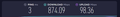Firefox does not reach 1Gb speed? how do i configure browser? Chrome and Edge does reach 1Gb at speedtest, Firefox does not
I already upgraded my home's internet speed up to 1Gb. It included a router's change. The fact i, when i do a speed test on Firefox, it does reach only 600 Mb download speed and 100 upload. If i do the same speed test with another browser, i get 900 MB download and 100 Mb upload. So , how do i configure Firefox in order to get same values than Edge and Chrome browsers? I understand it might has to be with some parameters in about:config . Could you give me some light on this? Thanks
Alle Antworten (8)
elf_wolf said
I already upgraded my home's internet speed up to 1Gb. Firefox is at it's latest version (75.0 64bit). It included a router's change. The fact is, when i do a speed test on Firefox, it does reach only 600 Mb download speed and 100 upload. If i do the same speed test with another browser, i get 900 MB download and 100 Mb upload. So , how do i configure Firefox in order to get same values than Edge and Chrome browsers? I understand it might has to be with some parameters in about:config . Could you give me some light on this? Thanks
Hello, There could be many reasons for your problem. Go to this source : https://www.speedtest.net/about/knowledge/faq
Devinda said
Hello, There could be many reasons for your problem. Go to this source : https://www.speedtest.net/about/knowledge/faq
That link does not solve or even help solve the issue. I am in the exact same boat as OP. I have 1 gbps up and down and can get the download no problem. When it comes to the upload speed it caps out at about 125mbps for me. I can swap over to Edge browser and get the full 1gbps up and down. This must be an integrated setting within Firefox that caps out the upload speed. I think OP and I, as well as others who may be having this issue, would really prefer to be able to get our full speed.
elf_wolf said
I already upgraded my home's internet speed up to 1Gb. It included a router's change. The fact i, when i do a speed test on Firefox, it does reach only 600 Mb download speed and 100 upload. If i do the same speed test with another browser, i get 900 MB download and 100 Mb upload. So , how do i configure Firefox in order to get same values than Edge and Chrome browsers? I understand it might has to be with some parameters in about:config . Could you give me some light on this? Thanks
So I kept looking into this and figured I would try just uninstalling and then reinstalling Firefox.... And it worked. Signed in and synced with the same account and it was giving me full speeds like it should have after... I don't really know why that worked, but it did. Give that a shot and see if it helps.
Not sure if it's important, but on the download page for Firefox I selected "Advanced install options & other platforms" underneath the main download button and selected the Windows 64-bit version. Once the 64-bit version was installed there were zero issues.
Blake Maverick said
elf_wolf said
I already upgraded my home's internet speed up to 1Gb. It included a router's change. The fact i, when i do a speed test on Firefox, it does reach only 600 Mb download speed and 100 upload. If i do the same speed test with another browser, i get 900 MB download and 100 Mb upload. So , how do i configure Firefox in order to get same values than Edge and Chrome browsers? I understand it might has to be with some parameters in about:config . Could you give me some light on this? ThanksSo I kept looking into this and figured I would try just uninstalling and then reinstalling Firefox.... And it worked. Signed in and synced with the same account and it was giving me full speeds like it should have after... I don't really know why that worked, but it did. Give that a shot and see if it helps.
Not sure if it's important, but on the download page for Firefox I selected "Advanced install options & other platforms" underneath the main download button and selected the Windows 64-bit version. Once the 64-bit version was installed there were zero issues.
Hi! Did you erase your profile while uninstalling firefox? What did you do exactly step by step please? I thank you very much.
Geändert am
I have the same exact problem where my download and upload speeds are both capped or throttled by my Firefox browser. I can get close to the 1Gbps down/up speeds via Edge, but I cannot get it with Firefox. Using Firefox, it's capped out to about 300Mbps down and upload was capped to about 380Mbps. I've tried running the all the speed test sites and tools with all the add-ons and extensions turned off for Firefox, and it made no difference.
I did what the OP of this thread suggested to do and uninstalled Firefox, downloaded the new installer, and installed a new copy of Firefox. The first time I just did a reinstall and did not choose the "refresh" option. I got the same 300/380 cap result. So I uninstalled Firefox again, and reinstalled it again, this time with the "refresh" option checked. I'm still getting the 300/380 cap.
This is infuriating because I called my ISP to check on this issue as I thought it was an issue with my equipment or something on my ISP's end, to which they ran a test and determined it was one of their lines causing my slow speeds, and when the tech got here, everything was fine, and we narrowed it down to my Firefox browser being the culprit, and now I'm being charged for the service call.
It is possible that (anti-virus) security software is causing the problem. Try to disable security software temporarily to see if that makes a difference.
Boot the computer in Windows Safe Mode with network support to see if that has effect.
cor-el said
It is possible that (anti-virus) security software is causing the problem. Try to disable security software temporarily to see if that makes a difference. Boot the computer in Windows Safe Mode with network support to see if that has effect.
I only use Windows Defender currently, and it was also turned off for our experiments.
The issue is solely with Firefox. Everything else has been turned off and it still happens with Firefox and ONLY Firefox.