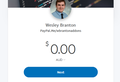Attention: Mr Wesley Branton or anyone if Wesley is not available - making scroll bars wider
Some eighteen months ago I asked you how to make the scroll bars wider in Outlook. But at the time I was using Windows 7 and I cannot find your answer in my saved emails.
Now I am using Windows 10 and I would again like to widen the scroll bars in Outlook.com my email account.
Your help would be greatly appreciated.
Please remember I am old and not at all computer savvy and would be so grateful for a slow and easy to follow method.
Thank you so much in advance for your help.
Anthony
Ausgewählte Lösung
Dear Wesley,
Again my thanks. It appears I must have already managed to find your instructions from early 2019 as the scrollbars are all wider on any website I load. However on the latest outlook see image named Scrollbar1 below, the scrollbars are still fairly narrow. But if I load the old outlook programme see Scroolbar2 image below the scrollbars are now wider on Outlook. So I guess things are now OK. Once again my thanks to you for your help. I am so pleased you saw my enquiry. Cheers Anthony
Diese Antwort im Kontext lesen 👍 0Alle Antworten (11)
Hi again Anthony!
The easiest way to make the scrollbars a regular width on Outlook, rather than the small width they are by default, is to prevent websites from being able to modify the size of the scrollbars.
To do this, follow these steps:
- Go to the
about:configpage on Firefox, by entering that in the Firefox address bar. - If there's a warning screen, bypass it (don't worry, we'll be careful).
- Search for the
layout.css.scrollbar-width.enabledpreference. - Change it to
falseby either double clicking on the preference name or by pressing the toggle button on the right side of the preference.
To see the changes, you will need to reload the Outlook page.
It can also be beneficial for some people to also prevent websites from changing the colors of the scrollbars. That can be done the same way, but by changing the layout.css.scrollbar-color.enabled preference to false as well.
Hope this helps.
Ausgewählte Lösung
Dear Wesley,
Again my thanks. It appears I must have already managed to find your instructions from early 2019 as the scrollbars are all wider on any website I load. However on the latest outlook see image named Scrollbar1 below, the scrollbars are still fairly narrow. But if I load the old outlook programme see Scroolbar2 image below the scrollbars are now wider on Outlook. So I guess things are now OK. Once again my thanks to you for your help. I am so pleased you saw my enquiry. Cheers Anthony
Hi Support for the two layout.css.scrollbar pref for color and width has been removed in Firefox 79, so these prefs no longer have effect.
- layout.css.scrollbar-width.enabled
- layout.css.scrollbar-color.enabled
See also:
- /questions/1297345 layout.css.scrollbar-width.enabled not working
Dear cor-el Thank you for your reply.
I can now see that what I did no longer had any effect because of the changes in the latest Firefox. I note that the scrollbars on outlook.com are narrow and no scroll buttons as you state.
I have looked through all your instructions and even printed them out so I could have them alongside me while I was altering things. But I am scared to alter anything in case I upset everything. I told you I am old and not computer savvy.
One of the things I did was to go to about:config but when I scrolled down there was no user.Chrome.
I think the best thing for me to do is to use the old outlook address https://outlook.live.com/owa/?path=/mail/inbox which has the wide scrollbars and the up and down scroll arrows. That way I avoid the problem.
I would still like to fix it but will wait until next time I call in my computer technician to do it for me.
Thank you so much for your time. I do appreciate it.
Anthony
Dear cor-el
I just wrote a reply to you and press posted but it has disappeared from my question page so I am starting again. I have no idea what happened.
I thank you for your help but it is all too much for me and I am scared to do all the things you mention in case I stuff everything up and the program won't work.
For a start I went to about:config and scrolled down but cannot find any lines starting with user.content.
I also use the old outlook address which is https://outlook.live.com/owa/?path=/mail/inbox and on that address I get the wide scrollbars and the up and down arrows at the end of the scrollbars (see attachment below). They are just like I am seeing now when I post this reply. The bars are wider and the up and down arrows are there.
But I would like to have the new address for outlook to work properly so next time I get my computer technician to come to home I will ask him to follow your directions.
I sincerely thank you for your time and help but this old man who is non computer savvy is too scared to muck things up when i do the wrong thing.
As a matter of interest I don't know what happened to the reply I posted a few minutes ago and why it is not showing here. Hope it works this time.
Thanks, Anthony
Dear cor-el
My reply has disappeared from here again. I hope it went somewhere so you can see it. This happened twice.
When you post a reply that contains external links then this reply needs to be examined and approved by a moderator as an anti-spam measure, so it can take some time before it appears.
If you aren't interested in using a userContent.css file or don't have the necessary knowledge required to do that, you can also try my Custom Scrollbars add-on. It will give you the option to change the scrollbar width and it should apply to the Outlook website. Just with the add-on's default settings, it will set the scrollbar width back to normal.
Hope this helps.
Dear Wesley,
How easy was that. Thank you so much.
There was no way I could have done it with the very detailed information sent to me by cor-el. Don't get me wrong. I am most grateful for all your help and his but this old man just couldn't handle his method.
You have solved my problem so easily.
Thank you so much.
Anthony
Dear Wesley,
Thank you for the custom scrollbars ad on for Firefox.
I have been trying to send you a donation for this from your ad on website but cannot manage to do it.
The attachment shows my problem. I cannot alter the 0.00. It won't allow me to do so.
What am i doing wrong?
Anthony
Thanks for your generosity, Anthony! Glad I could help you solve the problem.
I've sent you a private message regarding the donation issue.