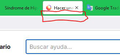Eliminar el espacio que hay entre las pestanas y la barra de herraminetas. Eliminate the space between the tabs and the toolbar.
Hola, acabo de descargar Firefox y me acabo de percatar que hay un espacio entre las pestañas y la barra de herramientas del navegador. Me gustaría saber como eliminarlo (adjunto imagen). De antemano gracias. Hi, I just downloaded Firefox and I just noticed that there is a space between the tabs and the browser toolbar. I would like to know how to remove it (attached image). Beforehand Thanks.
Alle Antworten (1)
¡Hola Brayan!
Eliminar ese espacio no será sencillo, dado que se trata del rediseño general de Firefox que se detalla en https://blog.mozilla.org/en/products/firefox/fresh-new-look-for-firefox/ Particularmente:
"Tabs got a makeover so they are now gently curved and float above the toolbar. It’s an exciting change that also serves as a reminder that tabs aren’t stationary."
Si aún así deseas intentar cambiar el diseño, puedes probar a consultar en foros especializados en la customización de la interfaz gráfica de Firefox como https://www.reddit.com/r/FirefoxCSS/
Por favor dinos si esto resuelve tu pregunta.
¡Gracias!