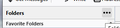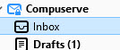View, Folders no longer works like it did in v78
I'm not sure if this is a feature change that I don't like, or a bug.
In v78 you could type Alt V/F/F and Alt V/F/A to select between showing just the favorite folders or all of the folders. In the current version instead of toggling between a choice it selects both choices. Likewise, in the menu pull down, if you go View/Folders/Option everything you checked gets turned on. It used to be you could only select one view at a time. That makes much more sense.
Is there a setting that can restore that option?
Ausgewählte Lösung
The old behavior is gone. Allow multiple views in a single scroll window was a requested feature.
I don't see how the new behavior is problematic in your case, given that the "Favorite Folders" is shown at the top (presumably what you want) and "All Folders" is shoved to the bottom.
Diese Antwort im Kontext lesen 👍 0Alle Antworten (6)
Ausgewählte Lösung
The old behavior is gone. Allow multiple views in a single scroll window was a requested feature.
I don't see how the new behavior is problematic in your case, given that the "Favorite Folders" is shown at the top (presumably what you want) and "All Folders" is shoved to the bottom.
I now see how the new program is working. I noticed the Folder Pane Options ... button (see image below) and see how I can always have Favs open and then Scroll down to All Folders. I will get used to it be think I preferred the ALT-V/F/F and ALT-V/F/A as a toggle switch, which it is no longer. I guess it is a learning curve. I tend to prefer keystroke controls since they are quicker if you are good with a keyboard.
One other question. I did not notice the little locks before on the Email providers. See attached image. Does that just indicate password protection?
And just wondering if you might know when/if a Format Painter button like exists in Office will be included. I believe it has been requested and it would be a GREAT addition.
eberger5 said
One other question. I did not notice the little locks before on the Email providers. See attached image. Does that just indicate password protection?
No it indicates an encrypted connection and has been present for more than a decade. Mostly first noticed when the account stops working for some reason and folks think they have neen "locked" out.
And just wondering if you might know when/if a Format Painter button like exists in Office will be included. I believe it has been requested and it would be a GREAT addition.
Not on the current forward plan. https://developer.thunderbird.net/planning/roadmap
The bug requesting it however has been lingering for 14 years https://bugzilla.mozilla.org/show_bug.cgi?id=417157
Matt, you are always so helpful. Thank you. You provide better support than I get with some purchased programs. And yes I am a regular contributor because I appreciate Firefox/Thunderbird and the support forums. I'm embarrassed that I have missed the lock icon. I guess the graphics in the v78 didn't make it as obvious, though I just went back it looked and it is certainly there.
So what is encrypted? I didn't realize the connection was secure without implementing digital signatures.
As for the lack of format painter that seems to me much more useful than many other items I see on the Road Map. I am surprised that it has only 32 votes on the page you sent me to where I have commented already. Is that a small number? I don't know how many users typically vote. If you have any suggestions on how to raise the flag higher on this one I would appreciate it.
I also would like to see a Format Painter. Also better font point size controls.
mike.weinberg1952 said
I also would like to see a Format Painter. Also better font point size controls.
Perhaps, but I see some minor issues, like the format painter is probably copyright or trademark either Microsoft of Apple. They love their legal protections, unlike Coca-Cola. I notice in recent version that the composer is getting a little love. Personally I think it is too little and years late. But there is movement. More information can always be found in the roadmap the development team are working to for the next release. https://developer.thunderbird.net/planning/roadmap
Specifically the format painter can be followed in this 14 year old bug https://bugzilla.mozilla.org/show_bug.cgi?id=417157 Of note is that feature development of Thunderbird largely ceased from 2012 or so until about 2 years ago when donations allowed for the hiring of developers, everything was volunteers only in the interim). So the age of enhancement bugs must be viewed in that light.
But my objection is to point control. Many many folk that have used things like outlook miss setting the point to 11 to make themselves feel in control. The reality is this is Microsoft products giving customers what they ask for, not what they need and no in any way helpful at all.
Fundamentally email as HTML web pages. Not word processing documents. This difference which Microsoft and others fail to make is actually counter productive. Web pages are no really meant to be prionted, so font on screen, not on paper is the important thing. It then expands to googles web fonts and javascript scaling all because users asked for a number and were given what they asked for. Points are a typsetters measurement. In computing they equate to 0.353 mm So specifying your font as 11 points is you saying you want the text to be 3.883mm tall. Do you know what size screen the reader will display the text on.
The reality is your web browser is supposed to take text and scale it to your computer screen, be that a 4" phone screen or the 50" family television. Likewise people expect they should be able to read the email they get and there are some sure fire ways to make that less likely. One is to force a size in points, and most mail client has reams of spaghetti code that tries usually poorly to compensate for that inconvenient of the sender specifying a text height in MM. Now instead of the font size being "normal" for the device it is scaled and usually substantially slower to display and of lower quality (after all a size has to be calculated for the word. I say word, because often that is how frequently Microsoft emails sometimes specify a font size). But being able to do that allows the idiot in corporate to make the email corporate standard 11 point cambri font, so they support the corporate purchase. After all the corporatioh will be using all the same phones and computers and probably the same operating system. Fonks in that sort of bubble really do not understand life outside it.
That to phone the is read on in the real world does not have the specified font installed so shows something vaguely similar (It might even be courier) and does point fonts badly so they are micro sized does not matter to the corporate standards person, they only use corporate tools. Only to the one getting the mail and deleting it unread cares. For the vast majority of communications we are far better off allowing the text to scale as needed and just say the text is normal or a bit bigger or smaller for some things as Thunderbird does. It is not as apparently powerful, but it sure encourages compatibility.
So while you would like points, and they are in other products. They are actually a poor substitute for allowing the device the mail is read on to calculate the optimum reading size for text.
I am tilting at windmills. But I will keep doing so. Then I can place my self issued medal beside my betamax video recorder and know I ultimately failed but chose the right technology :) I really do not think I am on the winning side here. Folk want to use points, even if the internet uses styles. SO at some point might will over ride right.