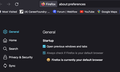Tabs Not Reopening
On Startup: - "Open previous windows and tabs." Yes, I have this checked, but it ain't actually doing it. What's the solution?
True or False? If this box is checked I can quit Firefox altogether which tabs still open, and those same tabs will automatically load again upon reopening Firefox.
(Upon writing back, please refrain from thanking me for anything.)
Alle Antworten (7)
Screenshot.
On Mac closing Firefox can be more complicated because you can close all open windows, but keep Firefox running with the menu bar visible or minimized in the Doc.
Make sure to use "Quit Firefox" with all windows still open, especially if you want to use "Restore Previous Session". Otherwise check "History -> Restore Previous Session" and "History -> Recently Closed Tabs/Windows".
I have this problem too. I will try the "Quit Firefox" suggestion, since I have a Mac. Thanks!
However, simply clicking Otherwise check "History -> Restore Previous Session" and "History -> Recently Closed Tabs/Windows" is not a solution. It only opens your previous 3 tabs, which is usually far too few for most.
You can set via prefs on the about:config page how many tabs and windows you can restore.
- browser.sessionstore.max_tabs_undo 25
- browser.sessionstore.max_windows_undo 3
Geändert am
cor-el said
Otherwise check "History -> Restore Previous Session" and "History -> Recently Closed Tabs/Windows".
There is no "Restore Previous Session" option under History.
Hi amagha
"Restore Previous Session" is only present if there is a session to restore, so if you do not see it then either the session has already been restored or you aren't saving session data. The latter can happen if you use "Clear history when Firefox closes" to clear the browsing history or use Private Browsing mode.
Hi everyone, It doesn't look like the person who posted the original question is going to respond, and others seem to be using this thread for there own issues, so I'm going to lock this thread.
For better help, it would be best to use https://support.mozilla.org/en-US/questions/new where volunteers can get more details about your setup.