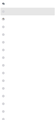Contacts: Organization, without first and last name
I try to use Google Contacts in Thunderbird, using version 102.0.2.
Many contacts I have are companies, shops, restaurant... When I first created the contacts, I put their names in the "Company" field. All these contacts are now shown as empty in Thunderbird (see screenshot).
I could not find a way to have Thunderbird to display their name. I need to modify each one of them and copy their name in the "first name" or "last name" field.
Is there any way to make Thunderbird show the "Company" (in Thunderbird "Organization") field when first and last name are empty? Or do I need to modify all of them?
Alle Antworten (1)
I think you need to modify the entries.