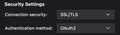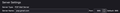Cannot Get E-mail after 102.2.0 Update
I was on Thunderbird this AM with no issues until it did the 102.2.0 update. Now I cannot get into any e-mail account (AOL & GMAIL). Getting this message:
The server does not support the selected authentication method. Please change the 'Authentication method' in the 'Account Settings | Server settings'.''
All Security is set as the attached graphic and worked perfectly before this update
Please advise & thank you
Alle Antworten (20)
It may help if you post screenshots of both input server settings and both output server settings.
Hi David
OK. I see seven accounts. It may be useful if you post a screenshot of the smtp server page and the incoming server page for the account with the problem.
Hello - every account has the problem. And all are set roughly the same:
smtp.aol.com (Port 465) smtp.gmail.com (Port 465) smtp.mail.yahoo.com (Port 465)
I am getting the error Inbound though. Says incorrect Authentication method: The server does not support the selected authentication method. Which for all of my e-mail accounts (AOL/GMail/Yahoo) is the same (below):
SSL/TLS OAuth2
And none work now
Worked fine before this update just this AM. I do notice some new authentication methods
Geändert am
Hello - every account has the problem. And all are set roughly the same:
smtp.aol.com (Port 465) smtp.gmail.com (Port 465) smtp.mail.yahoo.com (Port 465)
I am getting the error Inbound though. Says incorrect Authentication method: The server does not support the selected authentication method. Which for all of my e-mail accounts (AOL/GMail/Yahoo) is the same (below):
SSL/TLS OAuth2
And none work now
Worked fine before this update just this AM. I do notice some new authentication methods
I've got the same problem with my AOL POP3 account under Fedora Linux, for Thunderbird version 102.2.0-1.fc36. I could not get mail using the server settings, but I could send mail.
To fix this I backed off to the previous version of Thunderbird, installing it by using the command
sudo dnf install thunderbird-91.7.0-1.fc36
This lets me receive my mail.
Hello c.willi - I can send as well.
How do I execute that command on a MAC? Or is there a way to roll back to an older version?
Fank32,
I'm afraid I'm not familiar with the packaging on MacOS.
Chris
Hello - I still need help here. Can't get any e-mail. How to I revert back to the prior version on a MAC (steps)? I tried all the authentication methods and none work
Please advise
Went back to 102.1.2 and have same issue. How far do I have to go back?
Gmail seems to be working with OAuth2. Not AOL though
Geändert am
Am I going to get any help here? Mozilla/Thunderbird broke my AOL connection with this last update?
It may help if you focus on one account, not all of them, and post the full smtp and input server settings and the explicit message received.
Hello David - I posted the exact message received above. Here it is again:
The server does not support the selected authentication method. Please change the 'Authentication method' in the 'Account Settings | Server settings'.
Attached is an example of how all 3 of my AOL accounts are setup
The Outbound works
Thanks in advance
Geändert am
I think AOL does not support OAUTH, but uses its own APP password generator. All settings I've seen in websearch use TLS/SSL. The upgrade may have forced a need for a fresh password. This URL may be useful: https://help.aol.com/articles/Create-and-manage-app-password
Hello - It worked with OAUTH as of yesterday morning so it does/did support it. Using SSL/TLS/OAuth2
Actually the last time this happened I switched to OAuth2 to correct this same issue of not getting mail due to authentication
There is something with their security that does require re-signing in via the web sometimes but I did that and it had no effect. I have also verified at AOL that Thunderbird has been granted access. Either way it does not like this upgrade
Thanks for the link. Will check that out
I have tried everything at this point.
Is Thunderbird going to address these issues being reported by ALO/MS365 users? There are some reports of this bug with a fix in version 103 but I can't wait months......
Other AOL users are using the new release. I regret that I do not know AOL.
Thanks for trying David
This is how I solved my issue in case other MAC users encounter this:
1 Identified the last e-mail downloaded 2 Restored the Thunderbird application from before that point via Time Machine 3 Restored the Library/Thunderbird folder from before that point via Time Machine 4 Turned of auto updates
Hope this helps
WIN 10 user. The latest upgrade (102.2.1) broke my AOL mail also.
Got this message just as previously commented: "The server does not support the selected authentication method. Please change the 'Authentication method' in the 'Account Settings | Server settings'. "
I've tried all the options for alternate 'Authentication methods", none work. AOL mail was working fine 10 minutes before the update installed, using "OAUTH."
I can still get my AOL on a web browser, but want to use Thunderbird.