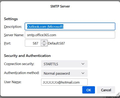thunderbird connection timeout error
Thunderbird is not able to receive and send emails with a particular internet service provider. but at other places it works perfectly. kindly help. thanks in advance.
OS-win11 home version of thunderbird: 102.3.2 (64-bit)
Alle Antworten (11)
You provide no information, such as error message received, plus your server settings for input and output. Please provide that and maybe someone here can assist. Thank you.
sorry i forgot that yesterday!
sorry i forgot that yesterday!
re :Thunderbird is not able to receive and send emails with a particular internet service provider.
The error message says the problem seems to be using the server 'outlook.office365.com But all the other images are for gmail account and not the account that is using the outlook server. We would need to see incoming and outgoing for the account which has the problem.
thanks, sending hotmail serv sett details
It would seem you are not using Authentication Method: OAuth2
For both the incoming and the outgoing SMTP settings as shown in images: Set 'Authentication Method: OAuth2'
Then make sure Thunderbird can accept cookies:
- Menu icon > Settings > Privacy & Security
Under web content
- select: 'Accept cookies from sites'
- Accept third party cookies 'Always'
- Keep until 'they expire'
then go down to the 'Passwords' section
- Click on 'Saved Passwords'
- click on 'Show Passwords'
You should have two lines for the account an imap://account line and a smtp://account line.
- Select each line and clickon 'Remove'
- click on 'Close'
Exit Thunderbird and wait a few moments for background processes to complete. Start Thunderbird. You should get a prompt from Microsoft to enter normal password which then asks you allow Thunderbird access, click on 'Accept'
Geändert am
thanks for your response bro, i tried out the password removal suggestion. cookies settings are already set identically to what you recommended! so no issue there.
when i launched the tbird today morn at my workplace after above changes- no change-still getting timeout error continues for hotmail, gmail & yahoo!
what i wish to reiterate is - the tbird works just fine at home!! but when i open it in the dept - it does not work-giving timeout errors in the dept
mind you the settings are same -no changes whatsoever; the clue seems to be there-why it works at my home and does not work in my dept! i feel it has something to do with the dept's internet service provider!! since this is not my field i am at a loss as to finding a solution. just remembered - when i create a hotspot with my mobile (internet) and connect my laptop with the mobile hotspot- the tbird works fine!! this may help you solve my issue i hope. thanks again for your time and help. much appreciated. thanks & regards
If this on the same laptop/computer which you transport between home and work, then it sounds like Thunderbird maybe being blocked because it cannot access the internet network of where you work. So either you are not on a work network or the network has a firewall which does not have Thunderbird as an allowed program, so it cannot access internet using the ports and protocols. A bit like when you go on holiday or a hotel or library etc, you can get network access to use a browser but the hotel etc do not allow you to use their personal network to access internet.
thanks will check with our admin reg the same and will update. kind regards
reg: thunderbird connection timeout error with a specific network server. still not able to solve this strange issue! attached is the Error Console log- hope it helps in solving my error.
thanks & regards!
Hello chsmo2011
your network administrator needs to ensure that your computer can connect to ports used by your mail client. The problem of Office 365 vs Gmail may be that both providers use a different way to solve the problem of having many servers facing a huge number of clients. Gmail has a single IP address, and network admins can just whitelist this IP address. Office 365 has a lot of network addresses, and they are attributed randomly for each connection. The 2 providers use different techologies to solve this problem. So if the network admin just whitelist ONE of these Office 365 addresses, it will never work but by a huge stroke of luck. So to solve this problem, the network admin has to whilelist a port for all addresses on the Internet. That's always being done for ports 443 and 80 (http/https), but for traditional/mystical reasons network admins are reluctant to allow it for other ports (578 and 993 are probably the ports to configure in your case)
Geändert am