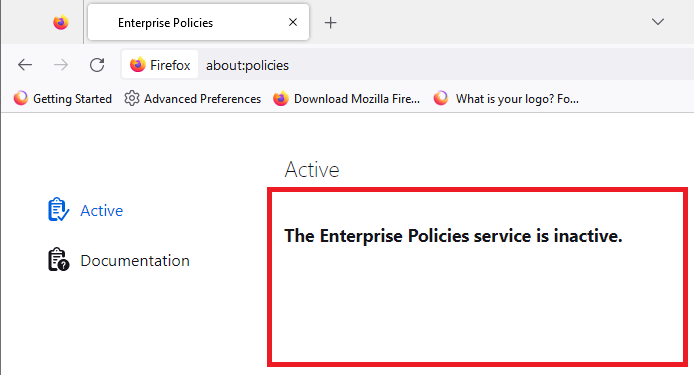If I try and open Firefox I get a warning that search baron has rerouted my browser
What do I do if i can't open Firefox without a security warning about search baron hijacking my browser with Bing.
Ausgewählte Lösung
Normally, Firefox uses Google for searches. You can go to the Preferences page in Firefox and check how searching is set up. This article has more details: Change your default search settings in Firefox.
As for that big window from "Advanced Security", on the safebrowse.io site, does that sound familiar, like a feature of some security software you installed? Or is that possibly the real scam here?
Did you go into Firefox's Troubleshoot Mode? Try that for 20 minutes and see whether you can browse normally without interference.
Diese Antwort im Kontext lesen 👍 1Alle Antworten (5)
Hi, is this problem on a Mac (Mac OS / Firefox for Desktop) or on an iPhone/iPad (iOS)? Your question was posted under iOS but the warning sounds more like a desktop browser warning.
You didn't share your extensions list while posting your question, so here's how to check for problem extensions on your Firefox for Desktop. Open the Add-ons page. Either:
- Command+Shift+a (Windows: Ctrl+Shift+a)
- "3-bar" menu button (or Tools menu) > Add-ons
- type or paste about:addons in the address bar and press Enter/Return
In the left column of the Add-ons page, click Extensions. On the right side, find the "Manage Your Extensions" heading.
If there is at least one extension before the next heading -- "Recommended Extensions" -- please continue:
Then cast a critical eye over the list below that heading. Any extensions Firefox installs for built-in features are hidden from this page, so everything listed here is your choice (and your responsibility) to manage. Anything that mentions "Search Baron", or any other search, or privacy, or looks suspicious, or that you just do not remember installing or why? If in doubt, disable (or remove). For your privacy and security, don't let mystery programs linger here.
Any improvement?
If your Add-ons page is blank or is blocked, you can restart Firefox in its Troubleshoot Mode to do the above review:
In its Troubleshoot Mode, Firefox temporarily deactivates extensions, hardware acceleration, and some other advanced features to bypass issues that can cause problems with pages.
If Firefox is running:
You can restart Firefox in Troubleshoot Mode using either:
- "3-bar" menu button > Help > Troubleshoot Mode... (before Fx88: Restart with Add-ons Disabled)
- (menu bar) Help menu > Troubleshoot Mode... (before Fx88: Restart with Add-ons Disabled)
and OK the restart. A small dialog should appear. Click the Open button (before Fx88: "Start in Safe Mode" button).
If Firefox is not running:
Hold down the option/alt key when starting Firefox. (On Windows, hold down the Shift key instead of the option/alt key.) A small dialog should appear. Click the Open button (before Fx88: "Start in Safe Mode" button).
Note: Don't use the Refresh without first reviewing this article to understand what will be deleted: Refresh Firefox - reset add-ons and settings.
Can you regain control of your search settings?
Thank you. You are correct. This is a macbook issue. I have downloaded Firefox today and the following screenshot is what I get when I attempt to search with Firefox. I did not have any extensions listed. The issue seems to be that security is detecting a virus in which Search Baron or Bing hijacks the Firefox search bar so as to route my searching to Bing rather than to Firefox. Search Baron is not on my computer but is trying to get on, as I understand it so I don't have any Search baron extensions or odd stuff in my activity monitor. I simply want to use Firefox but I am afraid to given the security warning I get when i attempt to search using Firefox. I have reset and redownloaded Firefox all with the same result. A security warning is the issue.
Ausgewählte Lösung
Normally, Firefox uses Google for searches. You can go to the Preferences page in Firefox and check how searching is set up. This article has more details: Change your default search settings in Firefox.
As for that big window from "Advanced Security", on the safebrowse.io site, does that sound familiar, like a feature of some security software you installed? Or is that possibly the real scam here?
Did you go into Firefox's Troubleshoot Mode? Try that for 20 minutes and see whether you can browse normally without interference.
Thank you for your help. I did not install any security software. I never heard of safebrowse.io. I did go in and use Troubleshoot Mode as you suggested. It worked. I hope it lasts. Again thank you for takin the time to help.
So far, so good! While you are in Troubleshoot mode, check the Extensions list again. Now you might be able to remove something lurking there.
If you don't see anything there, could you open the About Policies page by typing or pasting about:policies in the address bar and pressing Return to open that page? Normally, it says the service is inactive. Does yours list any active policies?