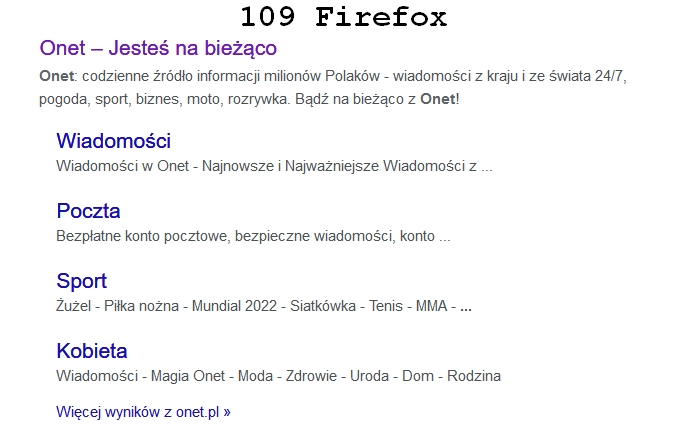Fonts
After installing version 109, the fonts are displayed badly on some pages. The fonts on version 108 are sharper and on 109 they are more jagged.
Geändert am
Alle Antworten (3)
See comment 4:
- 1806270 - Bad font rendering in Firefox 109 on Windows 10
cor-el powiedział
See comment 4:
- 1806270 - Bad font rendering in Firefox 109 on Windows 10
Yes it helped "Can you get back what you had in 108 when you modify Firefox's gfx.font_rendering.cleartype_params.gamma to the value of GammaLevel from Windows's registry Computer\HKEY_CURRENT_USER\Software\Microsoft\Avalon.Graphics\DISPLAY1 or other DISPLAY?"