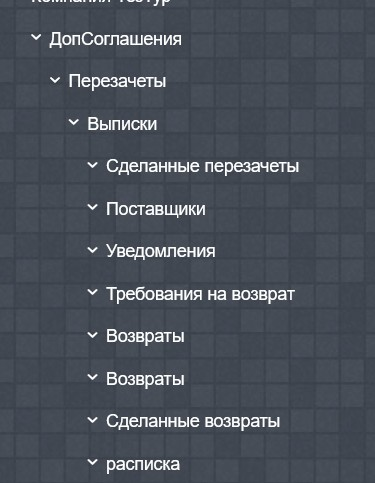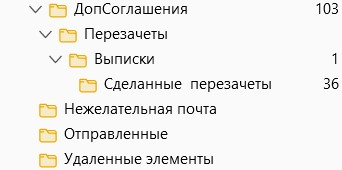Custom subfolders (nested folders) are not shown correctly
Hello,
in my imap mailbox i created a custom folder and subfolders within. I can view them via 2 different web interfaces provided by mail server and also via outlook2016, but not in thunderbird. It shows top level subfolder and nothing else. Hierarcy looks like this: CustomFolder->SubFolder1->SubFolder2->SubFolder3(folder_a,folder_b,folder_c, etc) Here is how it looks like in webmail https://skr.sh/sL73DxwjwNd?a And here how it is in thunderbird https://skr.sh/sL7ypfBjJzV?a Shown only SubFolder3->folder_a, others are not listed.
Tried playing with subscription, "show only subscribed folders" option - nothing. Maybe there is some tweakable limit for nested folders, or setting of which i don't know? My version of app is 102.14.0 64bit
Alle Antworten (1)
So these are Outlook nested folders. Correct?