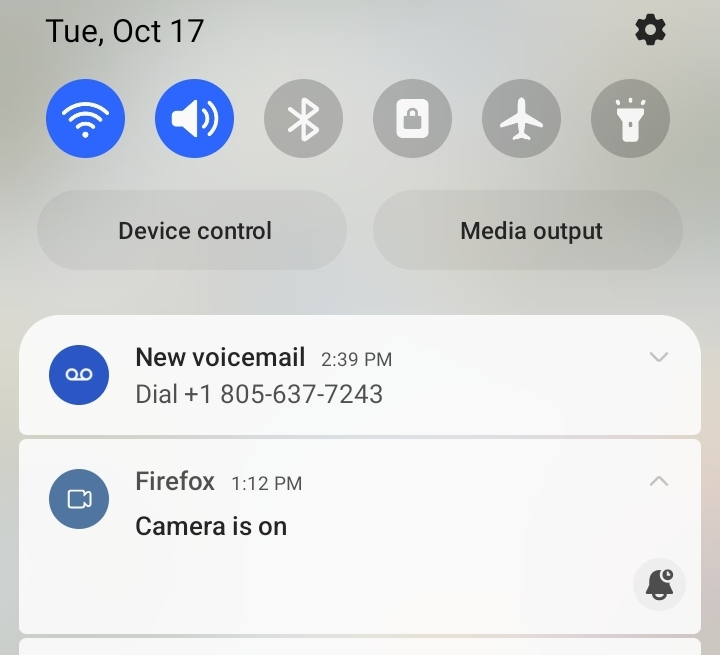changing camera and microphone access settings in Firefox
In my phone's notifications, I have one that says "Camera Is On in Firefox". I can't get it to close. I want to revoke permissions/access to my camera and microphone in Firefox's browser. After searching through my settings, and searching online, I have found no answers. I WANT MY CAMERA OFF.
I have an Android, using version 118.2.0.
And it's RIDICULOUS that I have to "create an account" to even ASK a question to SUPPORT! Your "Help" section frankly is useless. No "help" at all.
Alle Antworten (1)
Hi Summer
This is not a setting in Firefox for Android, but a permission in Android that you will need to change. This Android support article should help: