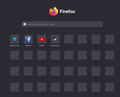new tab short cuts
How can I import or to which folder do I import bookmarks so they show up in the shortcut rows in a new tab? I'm trying to get away from Opera but I love the shortcuts displayed on a new tab. I tried copying all the appropriate bookmarks to the bookmarks menu folder and why they are in the folder they dont display in the shortcuts.
The imagine shows where I want to import to.
Alle Antworten (1)
You will have to pin each website you want to appear on the Firefox Home page to one of the tiles, you can't point to a bookmarks folder or otherwise make bookmarks appear there.
- https://support.mozilla.org/en-US/kb/customize-items-on-firefox-new-tab-page
- https://support.mozilla.org/en-US/kb/customize-your-new-tab-page
You can have the Bookmarks Toolbar visible when the about:home or about:newtab page are visible.