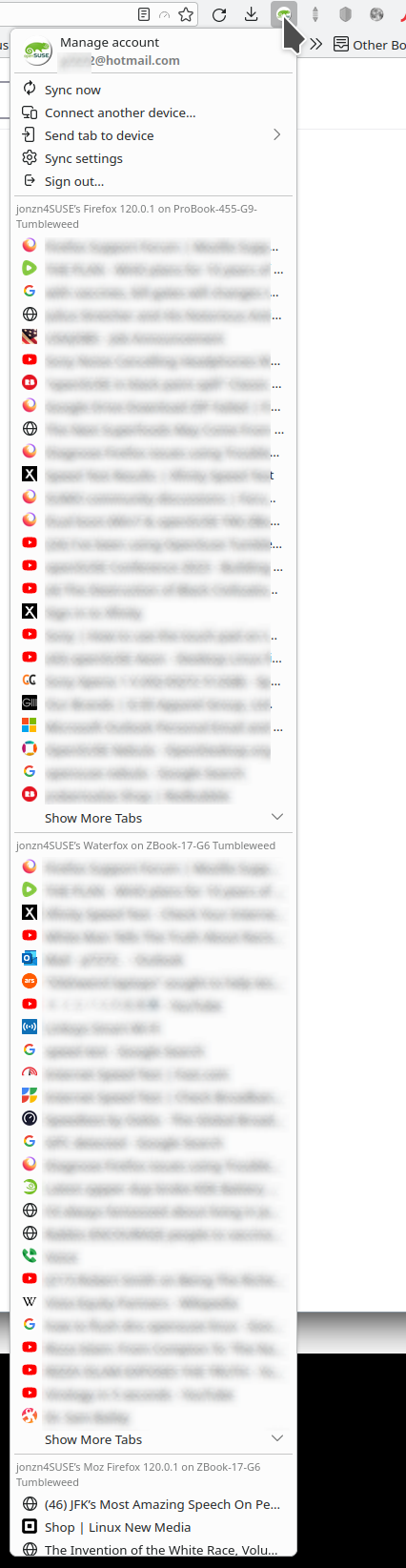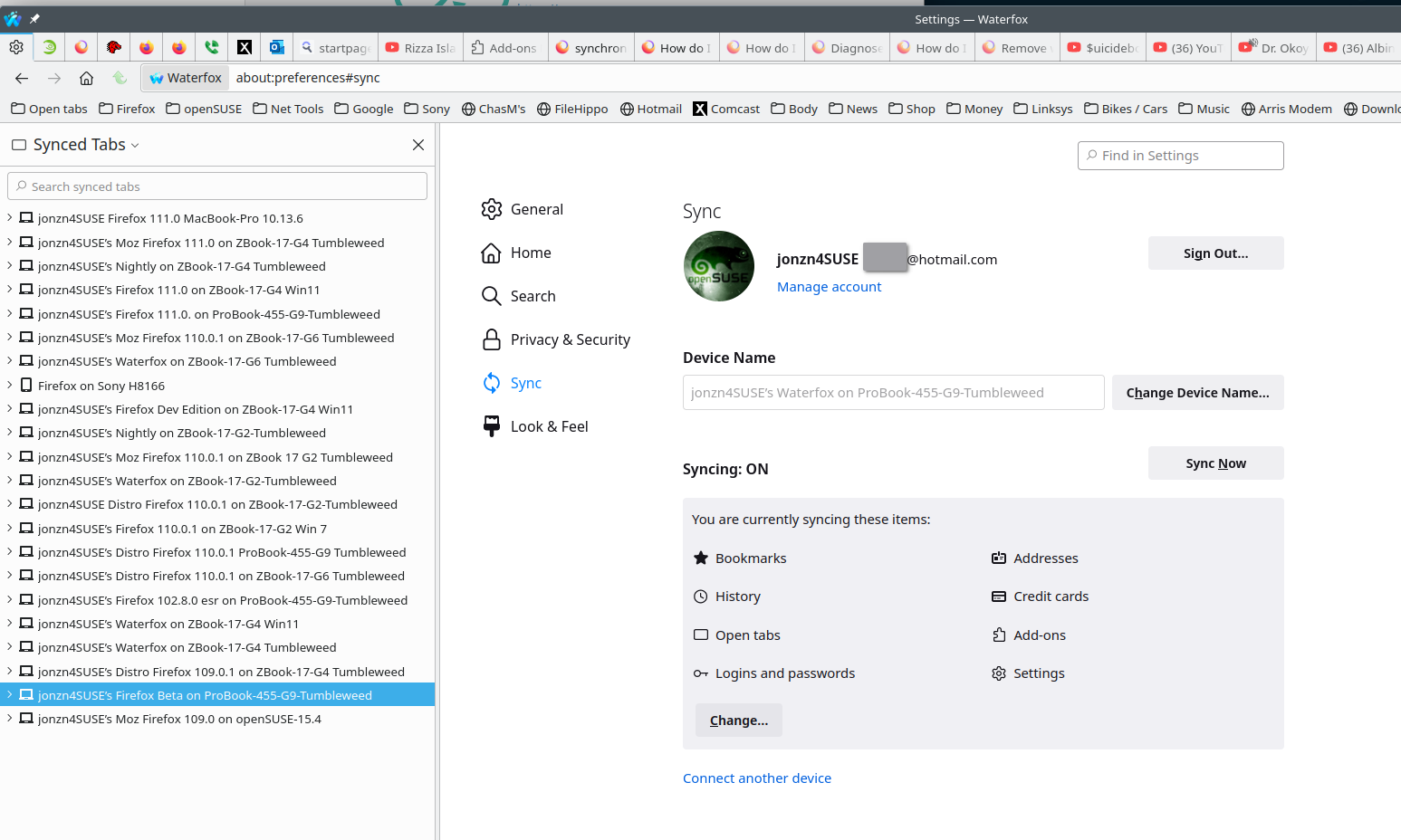Syncing Firefox browser between computers
I am a long-time user of Firefox and recently had to re-install the browser on my Laptop. I have the latest version of Firefox on both my Desktop and Laptop and have tried to sync my Desktop Settings (tabs, bookmarks, etc ) to my Laptop such that when I open Firefox on the Laptop it mirrors what I see on my Desktop, but to no avail.
Alle Antworten (1)
The computers will not be the same, but you should have the bookmarks, logins, settings, and add-on and be able to see the other computers tabs. Look at the sync settings and verify the settings. see screenshot Look at the sync tabs and see what's there. Also click the account icon on the toolbar see if the other computer is there.