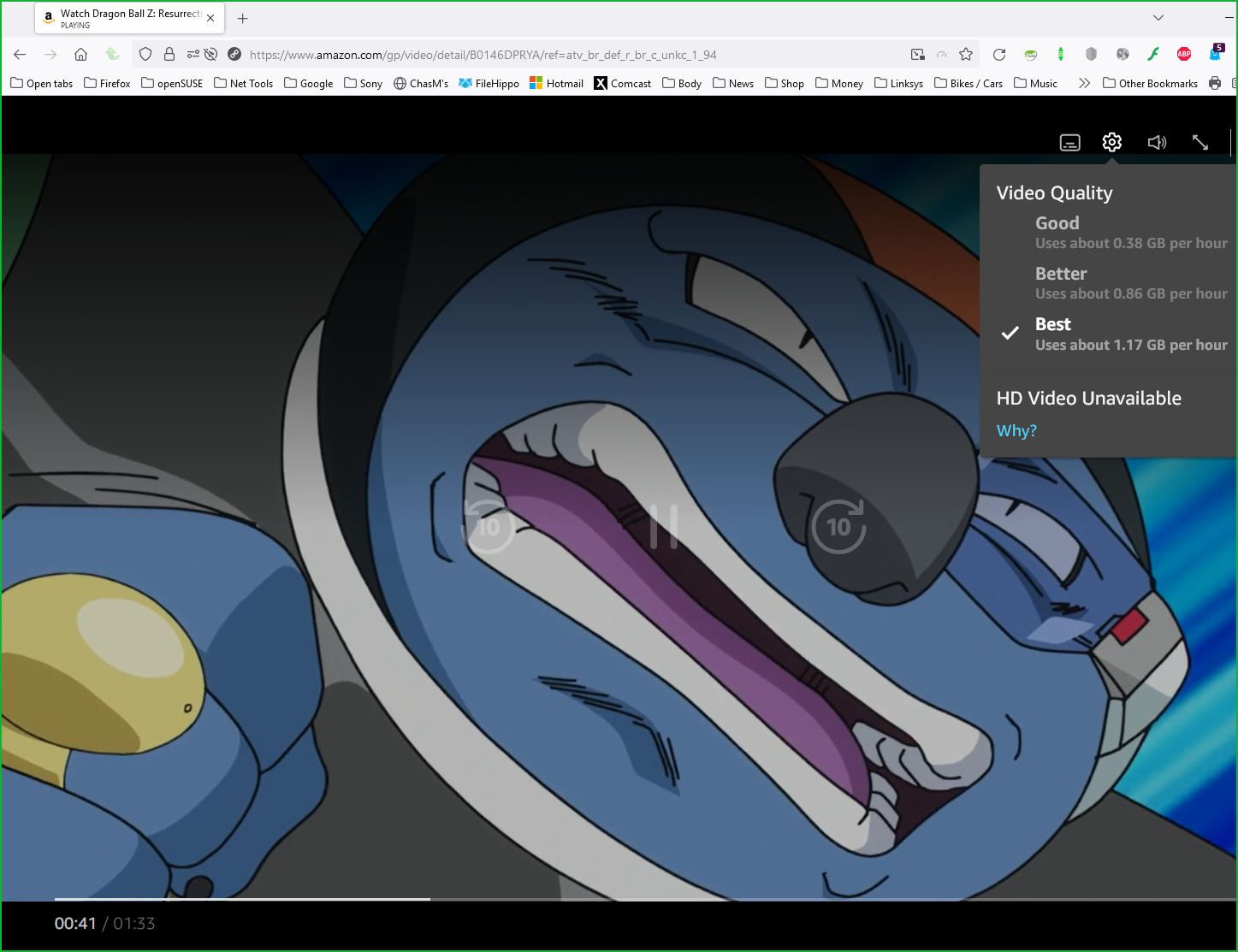Issue Watching Media
between this netflix error, this amazon alert, and youtube auto switching to 360p it's become increasingly difficult to access media. i've called netflix about this and they had no idea what the code was and have not gotten back to me with a resolution.
does anyone know what's causing these issues? is it just companies being hostile to firefox specifically or is something wrong?
i've cleared my cookies and cache, i've restarted several times, i've logged in and out of everything. i'm on version 120.0.1
Alle Antworten (6)
Does it still happen in Troubleshoot Mode?
Do you use a bookmark or are you starting with the main (home) page of this website?
If you use a bookmark to access a specific page, instead navigate to this page starting with the main page or with the sign in page in case there is a problem with this bookmark.
cor-el said
Do you use a bookmark or are you starting with the main (home) page of this website? If you use a bookmark to access a specific page, instead navigate to this page starting with the main page or with the sign in page in case there is a problem with this bookmark.
i navigate to the pages
What security software are you running? Are you on VPN and what are your proxy settings? I have no issues. see screenshot Are you on home or pro version of Windows?
Edition Windows 11 Pro Insider Preview
Version 23H2
Installed on 19-Nov-23
OS build 25987.1000
Experience Windows Feature Experience Pack 1000.25987.1000.0
Does it still happen in a new profile without signing into sync? An easy way to test a new profile is to install Developer Edition and see if it happens there or refresh your existing profile.