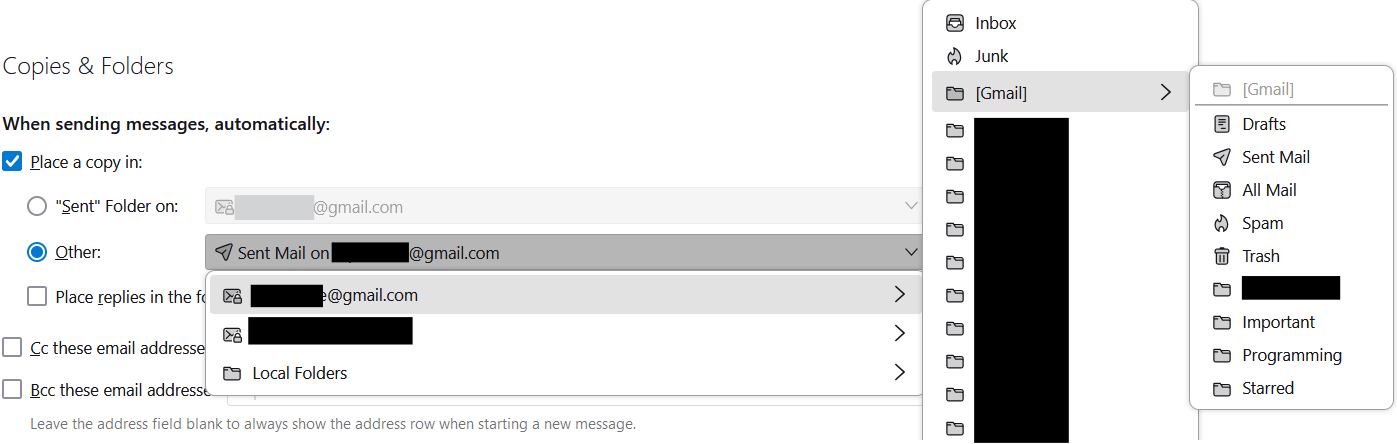Two Sent and two draft Folders
Opened Thunderbird and found Two folders Duplicated Draft and Sent the Second Sent is titled Sent mail. See image below. The first Draft file is the one that saving a draft goes to, Tested it. Send files go into both Sent folders. Have check the properties of the folders and all are tied to the Imap folders. I have tried repair folders with no change. I have tried the two help request in support and followed the instruction in them with no change. In Google mail it shows two Draft and two sent folders one in the top of folder list and one in the labels section. See image below. I have tried hiding the two in the labels list, restarting Tbird with no change.
I have the icon color set to Black in properties so I know which is original and correct folder, but this does not correct the problem. Thank you for your help. Dana
Alle Antworten (3)
Forgot to add tried clearing startup cache and restart in troubleshooting mode wiht no change.
The folders have no "Delete" as an option with-in Tbird
Geändert am
I'm sorry no one's answered. I have this problem too but now it's worse because I deleted one after moving the contents and about a quarter of the mail I send disappears after sending. Crazy.
I had the same problem. I appear to have been able to solve it by going into Account Settings > myaccount@gmail.com > Copies & Folders and changing my settings as shown in the larger attached image.
You set them that way by clicking the radio button next to Other, then clicking into the box next to the right and moving your cursor to the correct email account and folder. The smaller attached image shows how Sent Mail is found under [Gmail] in you Gmail account.