
Updates
My Browser keeps on telling me there is an update... I've updated, reinstalled the latest version and it still keeps giving a pop-up saying there is an update...
How do I get rid of these pop-ups???
Alle Antworten (2)
Hey Jarro! These update popups are being triggered by NordVPN's Web Protection feature. We've all sent a bunch of reports to Nord telling them to fix but they still have not released a fix yet.
The current solution is this: Open NordVPN, click the Shield icon that's on the left side of the list of countries & cities. You will see a Threat Protection area. Find "Web Protection", click "Pause" or the toggle button to disable it. (Seeing the Pause or toggle button depends on what NordVPN version you have) When "Web Protection" is off, Firefox correctly checks for updates.
Screenshot (may look different depending on what version ya got):
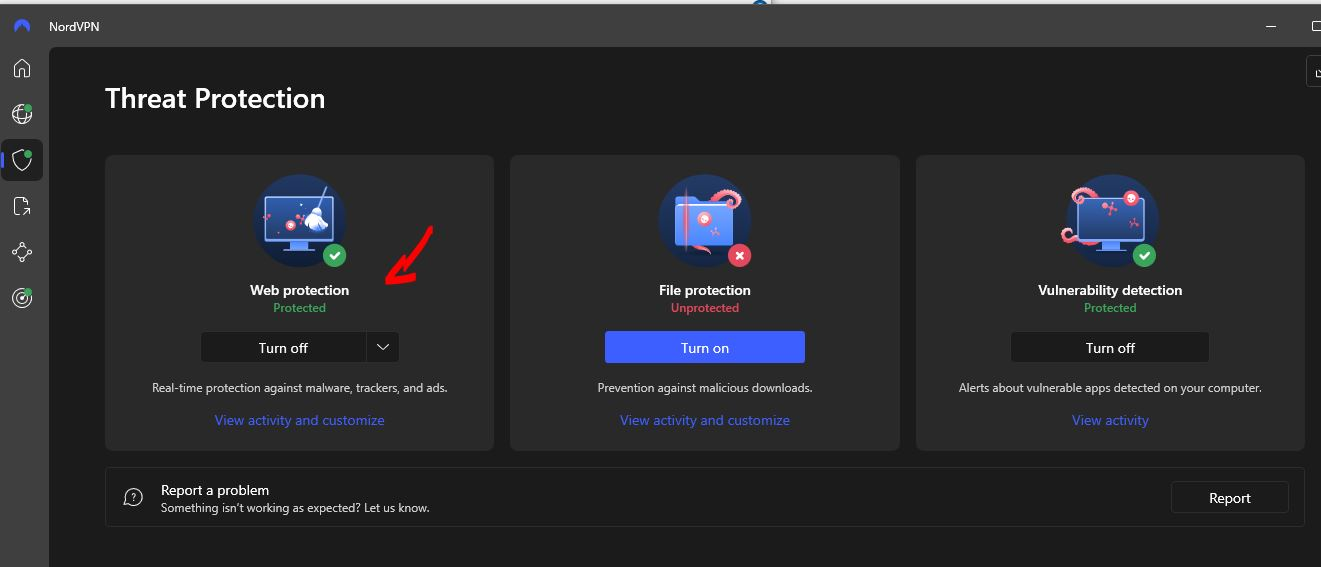
Hi
We believe that NordVPN have fixed their Web Protection feature and you should find that if you turn this back on, the issue is now resolved.
If you find that it is still not working correctly, please let us know and we can try to follow up with NordVPN.
Thank you.
