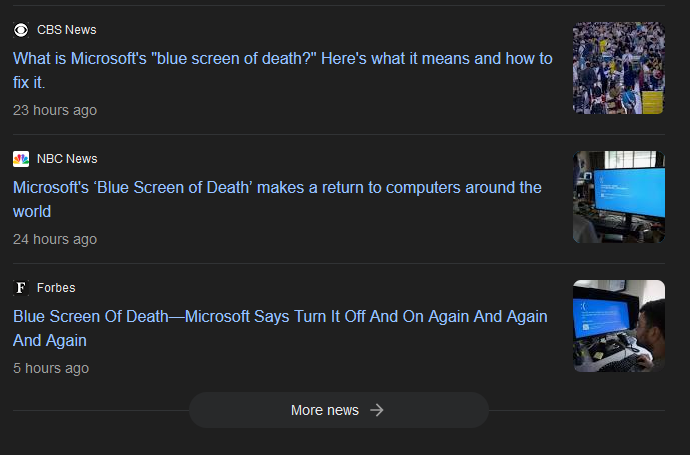Firefox makes windows blueScreen
Hi. i ran into a broken problem. sometimes when i bootup my pc and start the firefox, My windows crashes immediately. what shuld i do and how i can send the firefox log files to mozilla team?
Ausgewählte Lösung
</blockquote>
The screenshot is a Crowdstrike issue. Your issue is hotspot shield. https://www.pcmag.com/reviews/hotspot-shield-vpn </blockquote>
i do every thing that i can but at the end i have to re-install windows to solve this problem.
Diese Antwort im Kontext lesen 👍 0Alle Antworten (7)
Did you check the Windows Event Viewer logs ?
cor-el said
Did you check the Windows Event Viewer logs ?
windows event during startup says this message :
The system has rebooted without cleanly shutting down first. This error could be caused if the system stopped responding, crashed, or lost power unexpectedly.
and also i just found this will 100% happen if i first open "hotspot shield" vpn and after thst open the firefox. I think hotspot shield is causing this bug.
Update:
i recorded the bug with my capturecard. here's the link :
Well. I warned.
.....
Geändert am
master.alive said
and also i just found this will 100% happen if i first open "hotspot shield" vpn and after thst open the firefox. I think hotspot shield is causing this bug.
The screenshot is a Crowdstrike issue. Your issue is hotspot shield. https://www.pcmag.com/reviews/hotspot-shield-vpn
Geändert am
Ausgewählte Lösung
</blockquote>
The screenshot is a Crowdstrike issue. Your issue is hotspot shield. https://www.pcmag.com/reviews/hotspot-shield-vpn </blockquote>
i do every thing that i can but at the end i have to re-install windows to solve this problem.