
Thunderbird - missing emails
I have my email account set up on my phone (Android) and on Thunderbird. Both are set up the same way receiving emails via POP Mail server. Messages are left on the server until I delete them. Certain messages appear on my phone but never appear in Thunderbird. I do not have any spam filters set up on Thunderbird. Junk settings are set such that messages from people in my personal address book are not treated as junk, and yet they are also amongst those that do not appear. Junk messages, in any case, are not moved from my mail folder.
Furthermore if I try to forward the missing messages from my phone (where they appear) to myself again, they will still not appear in Thunderbird.
Why cannot I not see those (missing) messages?
Alle Antworten (7)
If messages are appearing in phone, but not thunderbird, I suggest exploring the settings on the phone.
Both are the same except I see that I have used different ports. In any case, I don't see why that would mean that emails sent from my phone do not always turn up on Thunderbird. Note: it's not all emails, it's only some - and not all necessarily with the same characteristics i.e. it is not all emails from one person or anything obvious like that.
Additional information. If I send the missing email to a different account (I have a gmail account as well), it arrives although the same email will not arrive if I send it to my main account. Now here is the oddity: if I then try to copy the email from my Thunderbird gmail account to my Thunderbird main account (right click on email, select Copy To |account name|Inbox|Inbox) it does not not copy across. If I try to move it to my main inbox, it gets deleted from my gmail inbox but does not appear in my main account inbox.
It is almost as if there is a junk filter or something deleting the message, except there are no filters set up on any account.
malcolm30 said
Both are the same except I see that I have used different ports. In any case, I don't see why that would mean that emails sent from my phone do not always turn up on Thunderbird. Note: it's not all emails, it's only some - and not all necessarily with the same characteristics i.e. it is not all emails from one person or anything obvious like that.
There is this odd thing, where mail that is downloaded to pop is considered delivered by some providers and not included in subsequent pop sessions from another device or mail clients. Like this settings in Google mail.
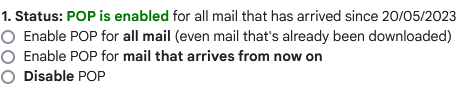
Then there are the varying ideas about SPAM. In the POP mail specification there is only a mail drop. No folders at all. In practice this is becoming more the inbox folder rather than the original "mail drop" with the effect that the ubiquitous moving of email to spam folders leaves those mails unavailable for POP download.
Trying to understand what the special ideal with a specific mail provider and POP is not as straight forward as it could be, but spam filtering, leaving millions of emails on IMAP servers and a general demand to be a packrat of every email ever sent to a mail account means providers are becoming ever more creative in "encouraging" add driven webmail. You may even find that your provide is moving certain "important" mails to their own folder. Leaving them out of the pop download as a result. I faced this with the Google "Important" folder messing up POP downloads for message categorized as such.
If the account in question is a gmail POP account, you have to enable recent mode in order to download with multiple mail clients.
I had this problem also, but it lasted less than 24 hours. It was on 29 Aug 2024 and about 10% of my emails did not come through to Thunderbird, via POP. I could see the missing emails on my Earthlink Webmail site and on my phone, but could not find them in TB. I do not have any spam or junk filters set up in TB. The missing emails were not in Junk or Trash folders. Sometimes I could see, in the TB Status bar on the bottom, that an email was coming in, but could not find it.
The fact that I am now receiving all my emails in TB for the past few days leads me to believe that it was a TB "glitch".
duncanancy said
The fact that I am now receiving all my emails in TB for the past few days leads me to believe that it was a TB "glitch".
And exactly the same data leads me to think it had nothing to do with Thunderbird at all. If the program did not update, then there is nothing changed that could "glitch". You probably have more than one "security" or "safety" product installed that updates hourly. But it is Thunderbird which they caused to stop functioning so it is a "Thunderbird glitch" most likely it is a software firewall or antivirus "glitch" and the brand on those has nothing to do with Thunderbird.
Third party antivirus products mostly update hourly, then there are these iniquitous VPNs which cause untold email issues and other dud products like CCleaner that actively delete settings and we still have folk wanting to blame the product with the symptom not the cause. Sort of like blaming your car for not starting when you allowed a battery isolator to be installed and did not disable it to start the car.

