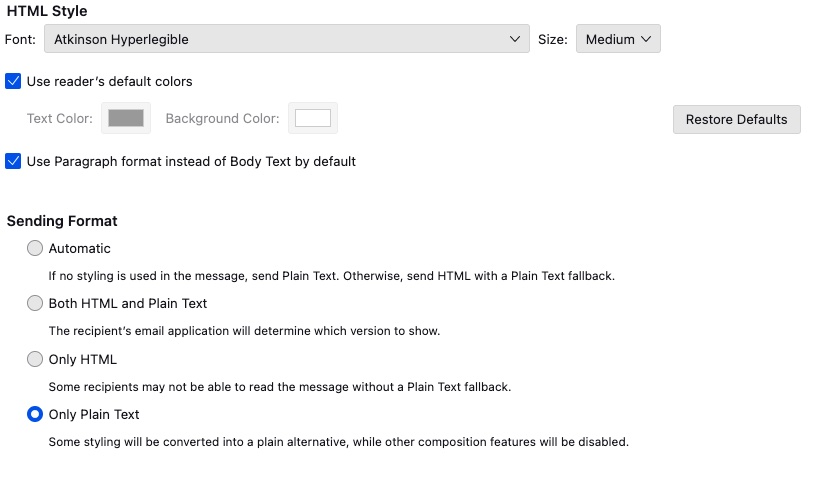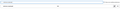thunderbird plain text view
So many topics where links are broken and instructions (no longer) apply. Can anyone please help?
Thunderbird 115.12 esr on OSX is told (or should be told) to show all received messages as plain text only, and only send email as plain text.
The font, size, line width/length, and line height of print, folders list, message list, and message text needs changing.
I wish to have everything (print, folders list, message list, and message text) to always be Atkinson Hyperlegible, 12 points, 1.2 line height.
I wish received and sent messages to show on screen with a line length of 100 characters.
I wish printed emails to fill the page width, so no cap at 100 characters.
How do I do this? Thank you for helping a vision impaired !
Alle Antworten (6)
I will attempt to answer the basics: - in account settings pane, untick the 'compose in HTMLbox - in settings>composition, click to send only plain text - for the font you want, you can download for free at https://brailleinstitute.org/freefont . Install instructions are on that page. - I documented full font setting instructions at https://support.mozilla.org/en-US/questions/1437527 it is very detailed but I assure you it will do exactly what you want for message text. My example was calibri font and 14 pt. This adjusts message text font, not other fonts. - for line length, click settings>general, scroll down to bottom to 'config editor' and click that. then search for mailnews.wraplength and change number from 72 to 100. - some of what you want may require custom CSS statements, and that is not a skill of mine. Others may also post with other ways to achieve what you need. You may wish to review the hamburger menu in upper right (three horizontal stacked lines icon) for Density and Fontsize adjustments.
This helped unify the message font and size in messages on screen. Not in folders or message list or print.
I'm still wanting to find a way to have line height 1.2 (or more) and have line width.
The mailnews.wraplength is set to 100, but fills the width of the screen at about 150 characters in messages, and in composing at about 125 characters it requires scrolling horizontally.
How can this be fixed? Thanks!
hmm, someone sends you a message and specifies the line height and font size and you are looking for software to help you manage your dissatisfaction with their choices of fonts and sizes.
Have you tried using the message body as to plain text. That is about the best you can do really as the setting for line length and wrap etc only apply to plain text. HTML is text flowed in paragraphs.
Increased font size to 15; unchecked "allow messages to use other fonts" unchecked "use fixed width font for plain text messages"
Only plain text was already set checked use "use paragraph format instead of body text by default"
The latter setting fixed some received messages being very small and others normal font size.
html message composing was already set to off
mailnews.wraplength is set to 100
Composing window. The line length soft breaks variably between 115 and 150 characters including spaces. The length leads to having to horizontally scroll, or "cmd -" to make the size smaller, or make the compose window larger. I did the latter. I am puzzled why the line breaks at variable characters when the setting is set at 100 characters?
Received messages. Some received messages have lines soft breaking variably between 115 and 150 characters. When printing these fill page width. Other received messages have lines hard breaking at 72 characters. When printing these messages have 72 character lines.
Did I forget any setting? Should anything be set differently?
Is there a way to have the hard wrap 72 characters become a soft wrap, at least when printing, to fill the page width?
EDIT: For some reason the screenshots showed up as broken for me. Tried PNG and JPG. Quit and cleared cache and cookies, now shows up, at least for me.
Geändert am
mailnews.wraplength is set to 100
Did you miss the fact that wrap length is totally irrelevant unless you are viewing the email in plain text. I hope not.
Matt said
mailnews.wraplength is set to 100 Did you miss the fact that wrap length is totally irrelevant unless you are viewing the email in plain text. I hope not.
I believe so? See screenshot.