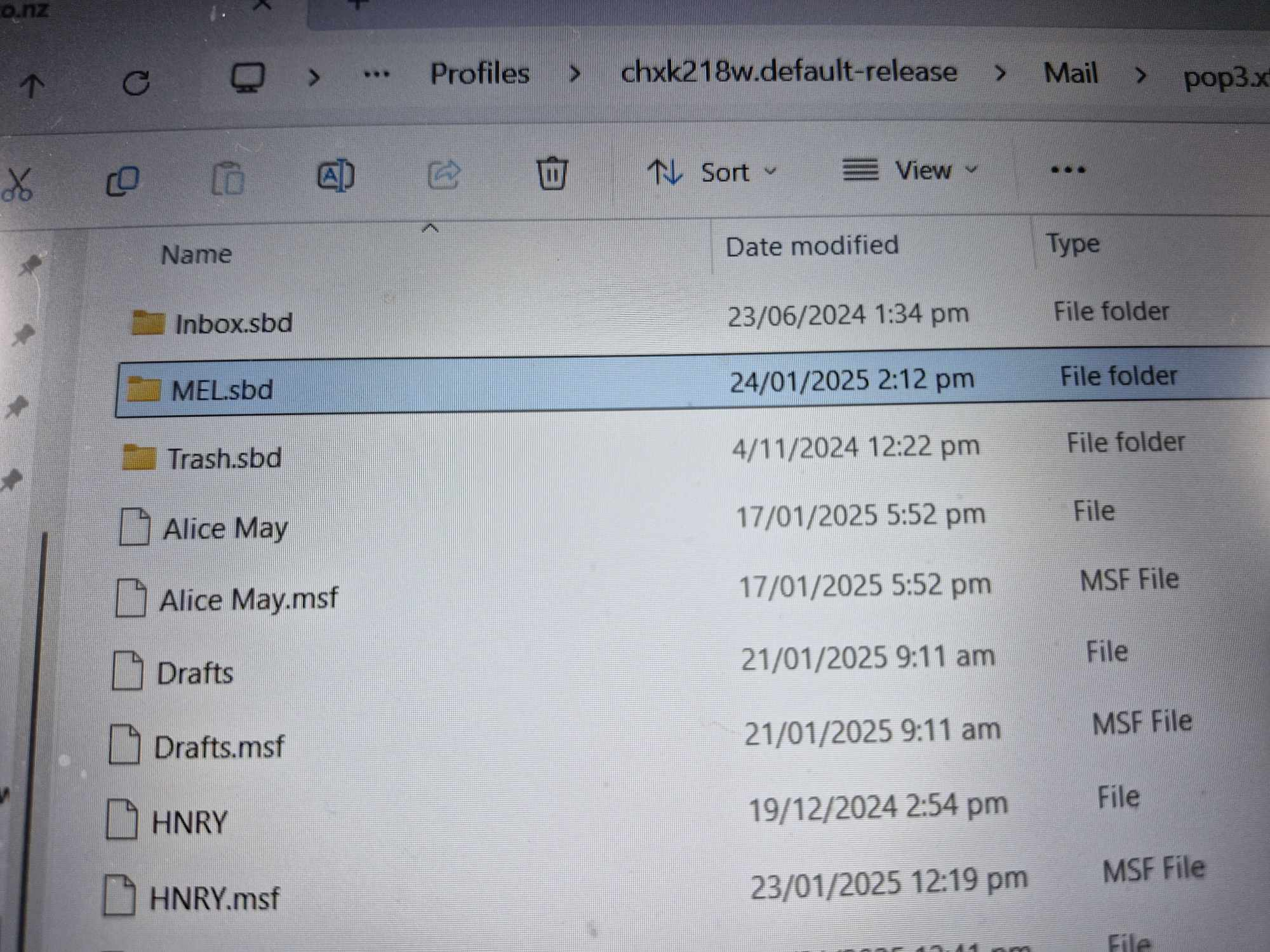Accidently deleted email account and ALL subfolders how do I get them back
HI I accidently deleted my email account from my computer which then deleted ALL my subfolders. Is there a way to get these back please :(
Alle Antworten (8)
Was it an IMAP or a POP account which you removed? Did you only remove the account information or did you also remove the message data?
Geändert am
That would depend entirely on whether this was a POP or an IMAP account.
If IMAP, everything that was on the server when you deleted the account should still be there and merely setting up the account in Thunderbird again will let you get your data back.
If POP, some of your incoming mail may still be on the server, depending on which were your settings to leave messages there after downloading them, but other than that everything else for which you don't have a backup is gone for good.
You may use webmail to check what's on the server before setting up the account in Thunderbird again.
EDIT: If you deleted the account accidentally, chances are that you only deleted the account info (settings), not the account data (messages and folders), in which case it'll be all still there and you just need to tell Thunderbird where it is located.
Geändert am
Thank you, I have the emails from inbox back but dont know how to get my sub folders back ?
Where did you create those sub-folders? As sub-folders of your Inbox? In your Local Folders "account"? A screen shot of your folder pane could be helpful since we don not see your display.
i cant take a photo as they are gone but yes they were sub folders in my inbox so on the side
In Thunderbird go to Help > Troubleshooting Information > Profile Folder > Open Folder, now quit Thunderbird. If the deleted account is a POP account open the Mail folder in the TB profile folder. In "Mail" you might find some "pop.xxx.xx" account folder. Open it, look for an Inbox.sbd folder and make a screen shot of its content.
Screenshot attached.. Am appreciating all your help :)
more folders in where you said