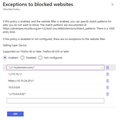Adding an internal range to firefox intune policy management for access control
Hi All, I want to block traffic on firefox externally for managed devices via Intune, following the import of the ADMX/ADML files into intune.
I have set '\Mozilla\Firefox\Exceptions to blocked websites' to the following
- //*.mydomain.com/*
which works, however, I also want to add hosts that are only resolving on IPs and not DNS. I can add specific IPs if known, but is there a way I can allow IP ranges? Ie
- //10.10.*/* (this doesn't currently work)
Of the included screenshot, only the wildcard for mydomain.com and the specific IP currently work
If there is a better way to do this via intune for firefox only, please let me know.
Thanks
Alle Antworten (3)
markwarner22 said
Did you read this as well. https://support.mozilla.org/en-US/kb/managing-firefox-intune
Thank you for replying. Yes, I have read the page you posted. I have created a configuration profile, which is partially working, with all sites being blocked except mydomain.com.
The problem is I want to specify an IP range, which is not working.
Geändert am
You can ask a question on the Firefox for Enterprise forum where you may get additional help. Use this link: https://support.mozilla.org/en-US/questions/new/firefox-enterprise/form
I would move this thread to Firefox for Enterprise but an Agent already processed this thread so that can no longer be done due to a forum bug that needs fixing.