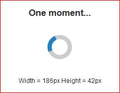Firefox Won't redirect on the PayPal login Page....
If I uncheck [Options] General] "Warn me when websites try to redirect or reload the page", then when I login to paypal I am forwarded to my account normally... However, I like to keep this check. So When I have: [Options] General] "Warn me when websites try to redirect or reload the page" CHECKED and login to PayPal I get STUCK on the spinning animation while the page tries to redirect. NOTE: I am not presented with the "Allow" button to allow the forward while on the PayPal website. I do see the "Allow" button on other sites.... I use to just click the PayPal link on that page that said "Click HERE if this pafe dows not load within 5 seconds" but, PayPal has now removed that link and I am getting Stuck...
So, my question here is: "Why do I not see the "Allow" button on PayPal when the redirect is caught?
Yes I have deleted and cleared everything. This has been happening forever.
Thank you kindly for your participating in a resolution to my question...
All Replies (20)
Hello?
Hellooooo
wow I was expecting more knowledge from the forum but I guess everyone here is looking for help instead of offering it. Good luck everyone.
Hi,
The people who answer questions here, for the most part, are other Firefox users volunteering their time (like me), not Mozilla employees or Firefox developers.
If you want to leave feedback for Firefox developers, you can go to the Firefox Help menu and select Submit Feedback... or use this link. Your feedback gets collected at http://input.mozilla.org/, where a team of people read it and gather data about the most common issues.
Go to the Mozilla Add-ons Web Page {web link} (There’s a lot of good stuff here) and search for what you want.
I have already did a search, but I don't know if these will help you.
FredMcD trɔe
Thank you Fred for pointing me into the right direction. I have submitted this information as detailed as I could. I appreciate your help.
Me
Have this problem too. On slow computer you can see a notification bar shows for a moment and disappear. On fast computer nothing shows at all.
FF30, Windows 7 x64
V@no trɔe
Note that the setting in "Options > Advanced > General" is meant as an accessibility feature, as you can see by the label of that section, so that people with disabilities or people who use screen readers do not get confused and is not meant as a safety protection to stop redirecting.
See also:
Thanks for the reply but it is meant to alert the user when a page is attempting to redirect. So I do not go for the notion that you suggested.
In any case, when activated, it is supposed to alert the user the page is being redirected with a button that says "ALLOW" which it IS NOT DOING. The page HANGS........... And since PayPal removed the link "Click here if you are not redirected within 5 seconds", there is nothing I can do except use Internet Explorer to access PayPal. I have always use the feature to be notified when sites are redirecting.
Why is the button "ALLOW" not being displayed on this page????
Update your Shockwave Flash v14. http://get.adobe.com/shockwave/ The link for Flash Player is: http://get.adobe.com/flashplayer/
You have two possibilities.
- 1. Flash is blocked / not active for the site..
Go to the web page. After the page is loading, mouse to the address bar and LEFT click the icon. A window for displaying site information should come up. Select More Information. Look thru all the menu items.
- 2 Flash is blocked / not active on Firefox
With the last Firefox upgrade, some plugins are no longer enabled until you enable it.
Open the Add-ons Manager. Press the <Alt> or <F10> key to bring up the tool bar. Followed by; Tools > Add-ons.
Hot key; <Control> (Mac: <Command>) <Shift> A)
On the left side of the page, select Plugins.
BTW; At the top right is a link to check your plugins.
When you get the report, tell us what it says.
Fred I appreciate the detailed reply. However nothing I read in your reply worked for me. I waited until the page hung up while trying to redirect me and left-clicked the icon in the address bar. Didn't see anything helpful there but the permissions tab in which everything was set as Default.
Moving on to your second suggestion... I went to the Plugins section of the Add-ons manager and everything was set to "Ask to Activate" with the exception of Shockwave Flash v13.0.0.214 which is set to "Always Activate". I did change Java(TM) Platform SE7 U55 v10.55.2.14 to "Always Activate" but it didn't help so I set it back to ASK.
A couple of things I could mention here:
1.) On other websites that redirect after logging in "DO" display to me the "ALLOW" button and the redirect completes. No other sites HANG UP like this PayPal site does.
2.) I have found that when I'm hung on the PayPal redirect, if I enter PayPal.com again while the animation is spinning it will take me on into my account.
3.) I do use NoScript v2.6.8.31 but I have disabled it and restarted FireFox but it made no difference.
Below is the link showing in the address bad when I' in the HUNG state https://www.paypal.com/us/cgi-bin/webscr?cmd=_login-processing&login_cmd=_login-done&login_access=1404610704
As stated, entering PayPal.com again while hung will take me on into the account...
Why would PayPal even removed the helper link I have no clue! Much Appreciated
I'm sorry I can't help more. This is the last advice I can give you.
Many site issues can be caused by corrupt cookies or cache.
- Clear the Cache
How to clear the Firefox cache {web link}
and
- Remove Cookies
This will log you out of all sites you're logged in to. Press the Alt or F10 key to bring up the tool bar. Followed by;
Windows; Tools > Options Linux; Edit > Preferences Mac; application name > Preferences
Then Privacy. Under History, select Firefox will Use Custom Settings. There is a button on the right side called Show Cookies.
If there is still a problem, Start Firefox in Safe Mode {web link} While you are in safe mode; Press the Alt or F10 key to bring up the tool bar. Followed by;
Windows; Tools > Options Linux; Edit > Preferences Mac; application name > Preferences
Then Advanced > General. Look for and turn off Use Hardware Acceleration.
Poke around safe web sites and see if there is still a problem. Then restart.
Has anyone found a fix for this?
2.) I have found that when I'm hung on the PayPal redirect, if I enter PayPal.com again while the animation is spinning it will take me on into my account.
This did work for me... Thanks "Firefox61"
Has anyone contacted the web site support?
Um: I've been puzzling over this all afternoon, as I haven't used Paypal for years, and thought it must be me.
Thanks for the site info tip: I hadn't noticed that function was there, but it didn't help. Also, whereas FF has lots of info about what's on and what's off, on this page, the 'one moment' page was missing that whole top section of info...
So I thought I'd go back and see what the info was on the log in page itself... and, blow me: instead of going back to the log in page it welcomed me into my account!
May be a fluke, but try hitting the back button, folks.
Let it spin for 5 seconds then hit the "back" button. It does work. I don't know why.
please go to the firefox menu > options > advanced > general and make sure that the option "Warn me when websites try to redirect or reload the page" is unchecked.
Dude have you not read the complete post? I am so beyond this.... Geezzz
The bad thing about hitting the back button or clicking on the PayPal.com bookmark again to get past the redirect is:: ...If you are layers deep into the PayPal website reading help pages, license agreements, user agreements, doing some Dev work or maybe went to get a glass of water and a snack and come back to PayPal and click a link or hit the back button, you will be forwarded back to the login page... While this is normal, after you login and get hung on the redirect you will end up at the account summery page and not forwarded to the destination you were headed.... In this case you lose your train of thought and have to try and remember where you were and navigate back there AGAIN!.... That is the down side to clicking the back button or typing PayPal.com again. So yes it's a big deal.
Why the H... did they remove the "Click Here" link from the redirect page? Why doesn't FireFox display the "Allow" button when the page is trying to redirect?
Philipp: I do not want to disable that feature.
Thanks.