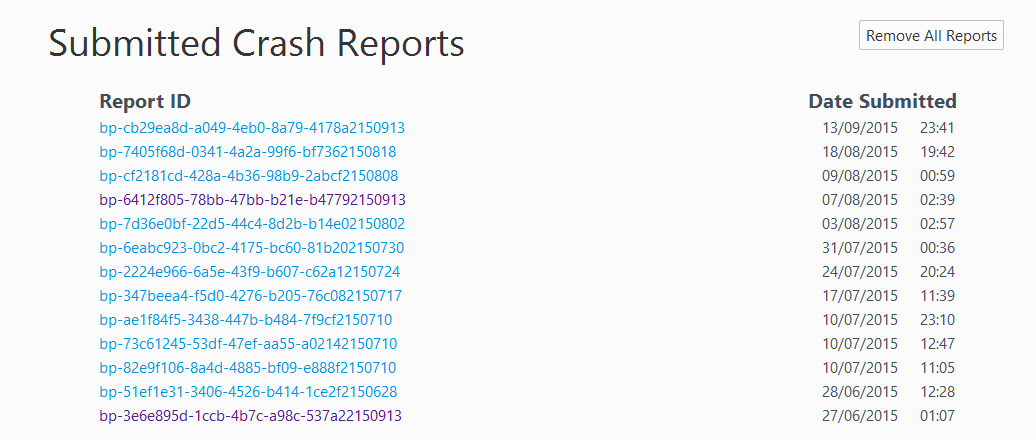Why doesn't Mozilla load ALL my tabs and windows (the previous session... in it's ENTIRETY) after a crash?!
I have the latest version of the Mozilla Firefox browser running on a Windows 8.1 machine. When the program crashes (after having too many tabs loaded usually... or from other reasons) and restarts after, it restores tabs and windows from... let's say a week or even two before, so what happened in the last one or two weeks is gone. My most recent tabs and windows - gone. It's hard to recreate those tabs and study patterns from history and it's a really frustrating problem! It NEVER restored what I had opened in that (pretty 'epic') time interval... or simply EVERYTHING... so my last tabs are simply missing. My sessions last pretty long (weeks... and as long as it can stand before crashing) whereas I rarely shut down the computer and usually put it on sleep.
I also installed a tab manager (it's called 'Auto Unload Tab') to keep the maximum number of loaded tabs minimal/ low, but it STILL gets to a peak, starts running very slow and eventually crashes... (and then I end up with the last of my browsing tabs missing.) I just want it to save and to update the state of my session(s) more often... not once at two weeks, LOL! But it's probably another software engineering problem... I don't know.
I appreciate and I'm grateful for your help, guys, so thank you!
All Replies (6)
In the address bar, type about:crashes<enter>. Note: If any reports do not have BP in front of the numbers/letters, click it and select Submit.
Using your mouse, mark the most resent 7 - 10 crash reports, and copy them. Now go to the reply box below and paste them in.
You may have corrupt sessionstore file(s).
Type about:support in the address bar and press enter.
Under the page logo on the left side you will see Application Basics. Under this find Profile Folder. To it’s right press the button Show Folder. This will open your file browser to the current Firefox profile. Now Close Firefox.
Locate the sessionstore file(s). Then rename or delete them. Restart Firefox.
PS: It doesn't restore everything even when I close it REGULARLY!!!... like... just press the power button/ 'Exit Firefox'... in fact I don't know if/ think it EVER closed 'regularly'!... :))))) so I end up having my most recent tabs lost ANYWAY!
OK, so here we go:
There are no 'sessionstore' files... But one mention - I installed 'Session Manager' (which kinda creates its own session deployment, as I've seen)!... and that was a long time ago. But Firefox was this way and had this odd behavior long BEFORE I installed this session managing extension (when there were, indeed, some 'sessionstore' files in the profile folder)! [That's why I installed it actually... I thought it was going to clear the problem and make session backups often, but look... it didn't do anything. I can only store more (incomplete) sessions.]
I don't know why, but I have the impression a lot of people have and experience this issue... but they don't express it because it's not bothering them that much, so they can get over it...
FredMcD said
Using your mouse, mark the most resent 7 - 10 crash reports, and copy them. Now go to the reply box below and paste them in.
bp-cb29ea8d-a049-4eb0-8a79-4178a2150913
FredMcD trɔe
Signature OOM OutOfMemory
aticfx32.dll = AMD Inc Radeon DirectX 11 Driver = Advanced Micro Devices +++++++++++++++++++++++++++++++ Total Virtual Memory 4294836224
Available Virtual Memory 208879616
System Memory Use Percentage 87
Available Page File 9088978944
Available Physical Memory 1056968704
Firefox uses too much memory (RAM) - How to fix This article describes how to make Firefox use less memory to make it run faster and prevent crashes.
https://support.mozilla.org/en-US/kb/firefox-slow-how-make-it-faster
https://support.mozilla.org/en-US/kb/firefox-uses-too-many-cpu-resources-how-fix
https://support.mozilla.org/en-US/kb/firefox-hangs-or-not-responding