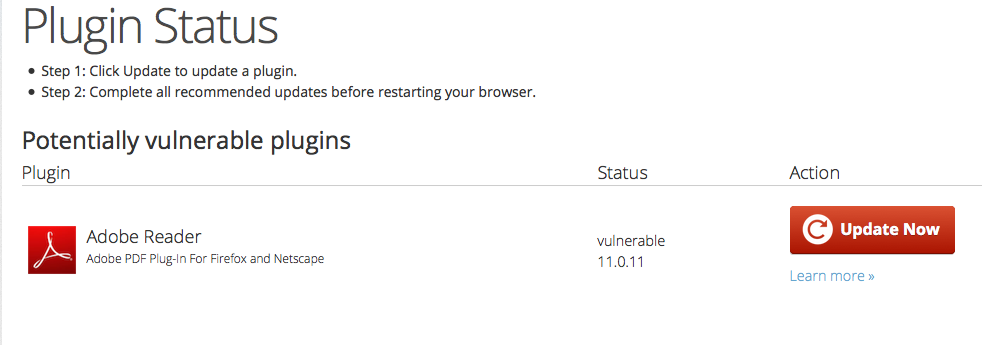Check Your Plug-ins page is glitched
FF Check Your Plug-ins page gives me the attached warning (see image). Trouble is there isn't a further update from Adobe. 11.0.11 is the latest. I also checked about:addons. It shows the listing of all plug-ins in Firefox, but when I click to check for updates, 'no updates found' and it shows that it's set to update add-ons automatically. I did a manual search at Adobe and found the 11.0.11 update, installed it successfully from a download. Still no success with the Check Your Plug-ins page. The only other update Adobe offers is for Acrobat Pro but the installer is glitched.
All Replies (7)
That lates version 11.0.12 takes me to this update page:
Its the DC version if this makes a difference.
""Version 2015.008.20082"
I will further investigate this, thank you for bringing to to attention.
Hi cpwren, the best way to update your Adobe Acrobat plugin is to use the internal updater in your Adobe Acrobat or Adobe Reader. From its Help menu, choose Check for Updates. Not every interim update is available for download from the normal "get Reader" page.
But! The plugin checker site considers the 10 and 11 series to be out-of-date and only considers the newer DC series to be current. Assuming you aren't interested in learning a new interface and you want to stick with 11, you should use the product's internal updater to stay current (Adobe usually releases updates about every 3 months).
Hi jscher2000,
Thanks for letting me know about the regular updates. I was having trouble with the DC installer made available by the link in the 'check your plugins' page because the installer download site only offers versions that are older than the 11.0.11 I had installed by some other means. I can't remember now, I'm burning the candle at both ends currently on a project. Need super simple, and Adobe's site is a mess.
So, I would be helped to know where my Adobe Acrobat resides as it pertains to Firefox. I do own a Pro version which came bundled with my CS6 Suite, but that's what runs on my Mac desktop. The Add-ons Manager from within Firefox always returns that I have the latest version. So how to get the most current DC plug-in version? Is there another place I can go to download it so I don't keep hitting the same wall from the 'check add-ons page'?
Thanks much!
Hi Guigs,
Thanks for your reply. I tried that link you posted. It took me to the same Adobe page as before, for updating to DC. I think my problem might have to do with the OS on my Mac that I'm stuck with. When I select for OS 10.7.2-10.7.5 for Mac, I'm only offered updates to versions 10 or 11. See the attached screen shot.
I just tried entering a different OS in the drop-down (see 2nd attachment), it offers the DC version in this case.
Seems like Adobe is no longer supporting older Mac OS.
Mystery solved. And it sucks. A perfectly good 17" screen with a good processor that works as I need it to. And now it's being made obsolescent.
@Guigs
The second screen image for newer Mac OS
Hi cpwren, I don't think you can install the DC plugin with Acrobat 11; Adobe doesn't allow just the plugin to be downloaded separately.
As for where the plugin resizes on the system, you can check an internal page in Firefox to get the full path: type or paste about:plugins in the address bar and press Return/Enter to load it. Then you can use Find (cmd+f) to zip to Acrobat.
There was an 11.0.12 release for Mac, and the internal Acrobat installer should have found it. These are the release notes: http://www.adobe.com/devnet-docs/acrobatetk/tools/ReleaseNotes/11/11.0.12.html